To determine the age of a Trane HVAC unit from its serial number, you need to understand the format of the serial number. This string combination of letters and numbers usually contains the manufacturing date. But first, you have to know how to read the Trane serial number nomenclature.
Trane serial numbers typically follow a pattern where the manufacturing date is encoded within the first few characters.
This HVAC company started in 1987 with the letter B and skipped a couple of letters during the years. The first letter of the Trane serial number nomenclature gives the year of manufacture, and the next two numbers are the week.
In 2002, they started their serial numbers with the year it was built. In 2002, the first character of the serial number was 2; in 2003, 3, and so on. If your Trane serial number is a 9-digit combination of letters and numbers that starts with a number, then the first number is the year. This company again made changes in the year 2010. The first two digits of the trane serial number lookup age are the year.
There can be variations in serial number formats, especially in older or special models. If the serial number doesn’t seem to fit the standard format, it may be necessary to consult Trane’s customer service or a professional HVAC technician for assistance.
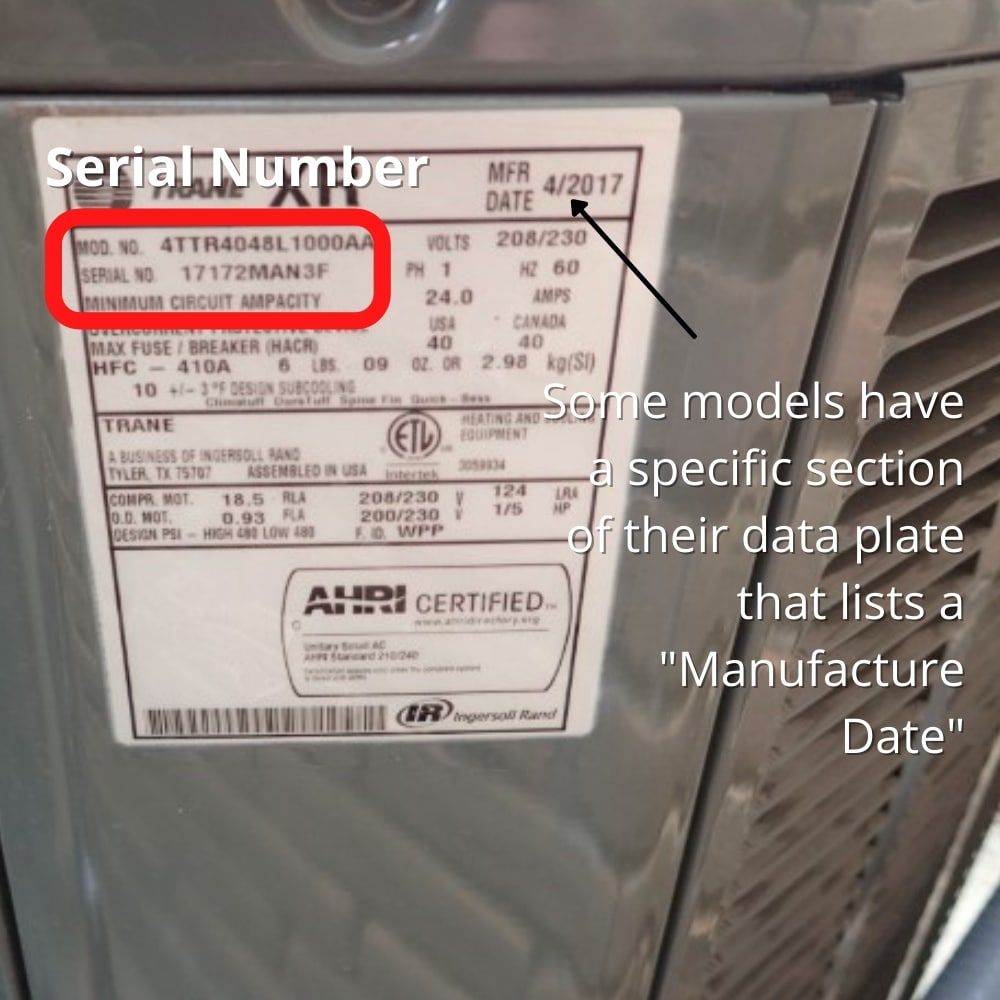
Sometimes, the best way to determine the age of Trane HVAC is to check the unit’s manual or the warranty documentation, as these often record the manufacture or installation date. Check the year of ANSI rating elsewhere on the data plate to confirm. If you don’t want to bother with serial number lookup, call a local licensed HVAC contractor. They can give you a fast answer about your Trane’s age.
How to Read the Trane Serial Number
In this session, we will look at how to decode each digit of a Trane serial number. Which part should we pay attention to to find the year of production?
Trane serial number nomenclature includes:
- Manufacturing date (year, month, week, day)
- Manufacturing location
- Sequential number
Serial number examples:
Serial Number 1E-123456 (used in 1970’s)
1 = 1971
E = May
Serial Number P16-12ABCD (used in 1983) P = 1999 16 = week
Serial Number 03161-ABCDE (used in 2002-2009)
03 = 2003
16 = week
1 = day
Serial Number 1604-12345A (used in 2010-present)
16 = 2016
04 = week
This Trane serial number style is still used in any Trane and American Standard HVAC units untill now.
Use the below table to interpret the letter/s coded in serial number.
| Letter | Year | Letter | Year |
| O,A | 1980 | F | 1991 |
| T | 1981 | G | 1992 |
| U | 1982 | H | 1993 |
| W | 1983 | J | 1994 |
| X | 1984 | K | 1995 |
| Y | 1985 | L | 1996 |
| S | 1886 | M | 1997 |
| B | 1987 | N | 1998 |
| C | 1988 | P | 1999 |
| D | 1989 | R | 2000 |
| E | 1990 | Z | 2001 |
Trane Serial Number Location
The location of the serial number on a Trane HVAC unit can vary depending on the model and type of equipment. Start by looking the model number in your owner’s manual or any other book that came with your unit or after installation. If you don’t happen to have them handy, you’ll also find them printed right on the unit.
Look for the data tag or sticker plate on your unit. The data tag contains all of the detail information related to your unit. It includes model number, serial number, the ANSI rating, and more.
In Air Conditioner or Heat Pump
The data tag is located on the top, right-rear of the outdoor unit.
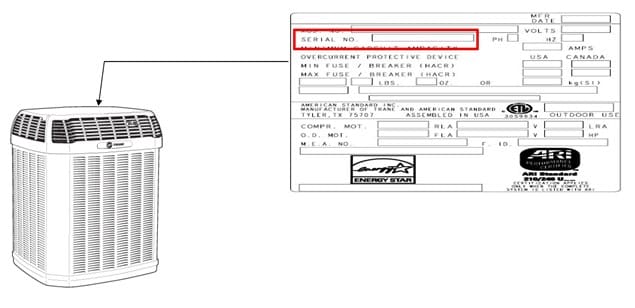
In Furnace
The serial number on Trane furnace is located on the right or left panel of the furnace. (closet, attic, basement, garage)
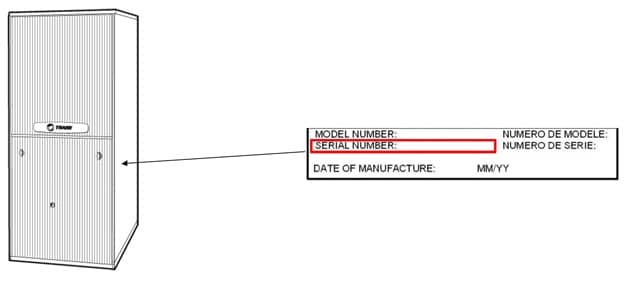
In Packaged Unit
The data plate is located on the rear panel of the outdoor unit.
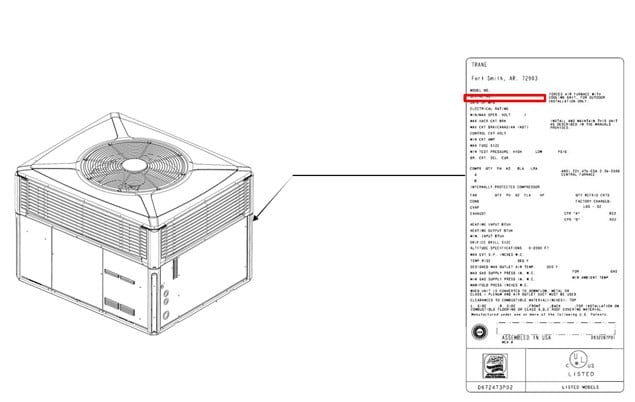
Another Trane Products:
- Trane Indoor Coil
The data tag is located on the front panel of the indoor coil unit. (with the furnace) - Trane Air Handler
The data tag is located on the front panel of the indoor unit. (closet, attic, basement, garage) - Trane Thermostat
The data tag is located behind the front cover. (Remove from wall plate) - Trane Air Cleaner
The data tag is located on the back of the door. (Next to furnace or air handler) - Trane Humidifier
The data tag is located on the bottom of the unit. (near furnace or air handler)
Trane model numbers and serial numbers are needed to register a new product or lookup an existing warranty. As your serial number includes some vital information about your unit age.
Determining the age of your Trane HVAC unit is also important information to know when your unit begins to show signs of damage or does not work as it should. From there, you will have to decide if it is best to repair or replace it. This will all lead to the costs you have to spend.
If you have any issues with finding your serial number or determining what it means, don’t hesitate to contact the professionals HVAC guy. They will help you get the information you need and make sure you get the perfect solution for your Trane HVAC system.
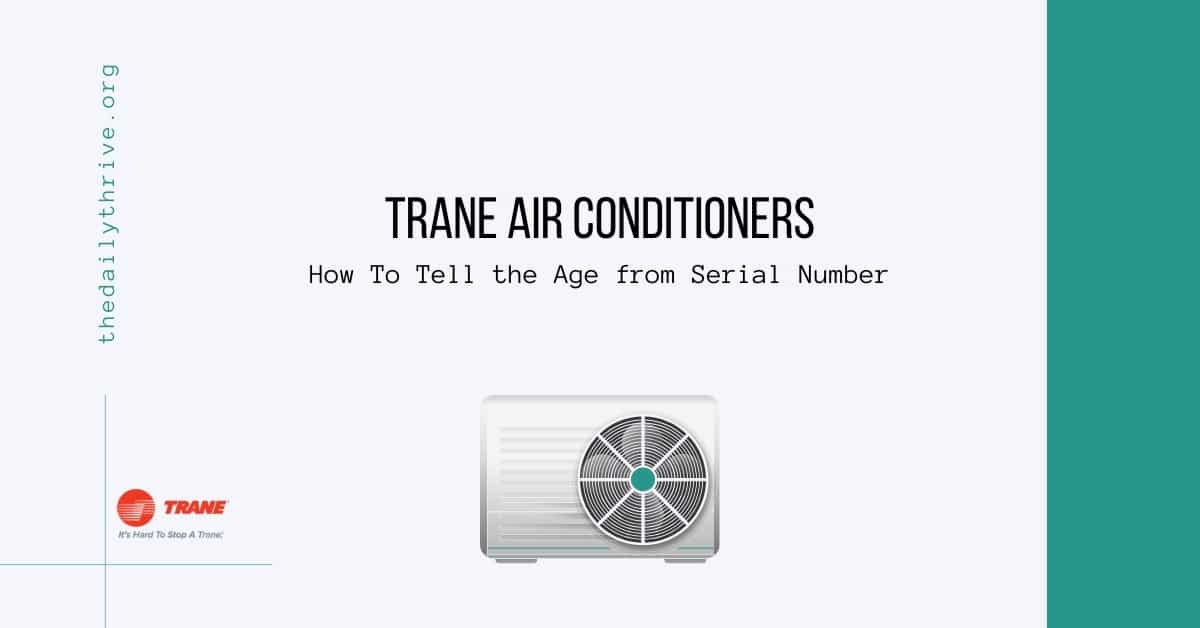





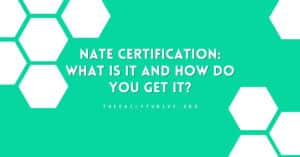
I can’t find the serial number on my Trane unit. What should I do?
Don’t worry, locating the serial number on a Trane unit can sometimes be tricky. Here are some steps you can take to find it:
1. Check the usual locations
Outdoor unit: Look for a metal tag or label on the following places: Rear panel, Top right-rear corner, Service panel, Near the refrigerant lines
Indoor unit: Look for a label on the: Service panel, Blower compartment, Condenser coil
2. Consult your installation paperwork
The serial number might be listed on your installation manual, warranty card, or invoice.
3. Contact Trane customer support
They can help you locate the serial number based on your unit’s model and location. You can reach them at 1-800-525-5501.
4. Look for hidden spots
In some rare cases, the serial number might be hidden behind panels or inside compartments. You may need to remove screws or access panels to find it.
If you still can’t find the serial number, don’t panic! You can still get help from Trane customer support. They can use other information, such as your address or the model number of your unit, to track down the serial number for you.
I hope this helps!
I entered my Trane serial number online, but I’m not getting any results. What’s wrong?
Possible reasons:
Tips:
I hope this helps!