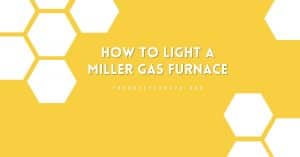A Navien tankless water heater is popular for homeowners looking for efficient and space-saving hot water solutions. However, like any other appliance, it may encounter issues from time to time. One common problem that you may encounter is the need to reset. Whether due to an error code, a power surge, or simply a need for maintenance, resetting the Navien water heater can often resolve the issue and get your hot water flowing again.
In this article, we will guide you through the steps to reset a Navien tankless water heater. It’s important to note that while these steps generally apply to most Navien models, it’s always recommended to consult your specific model’s manual for accurate instructions.
Navien Water Heater Reset Button Location
The reset button on a Navien tankless water heater is typically located on the unit’s front panel. This is generally where you’ll find the control display and various operational buttons. The reset button often recessed button that may be labeled as ‘RESET’ or indicated by a ‘BACK’ symbol.
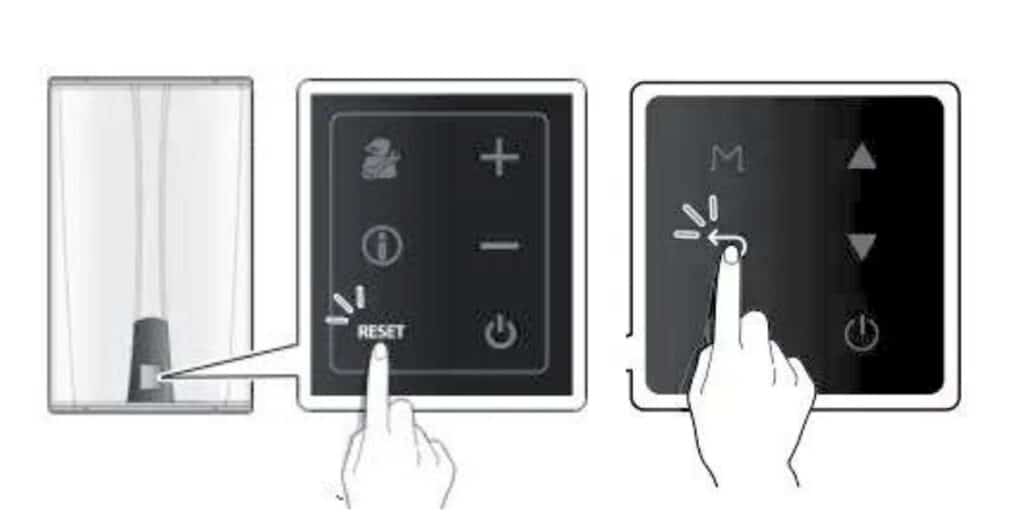
In some models, you might need to remove a protective cover to access the reset button. If the reset button isn’t readily visible or you are unable to locate it, your specific Navien model might feature an internal reset function accessible through the control panel.
For the most accurate guidance, it’s advisable to consult the user manual for your specific model, which will provide detailed instructions and diagrams showing the exact location of the reset button. If you’re still unsure, seeking professional assistance is best to avoid potential damage or safety risks.
Step-by-Step Guide to Resetting Your Navien Tankless Water Heater
Resetting a Navien tankless water heater is a straightforward process. Still, following each step carefully is important to ensure safety and effectiveness. Here’s a more detailed guide:
- Locate the Reset Button
- The Navien water heater reset button is usually found on the front panel of the Navien water heater.
- Look for a small button, often recessed to avoid accidental presses, labeled ‘Reset’ or marked with a specific symbol indicating its function.
- Press the Reset Button
- Once you’ve located the reset button, press and hold it for a few seconds. You should hear a clicking sound indicating the button has been engaged.
- It’s important to hold the button down long enough to initiate the reset process, but not too long, as it could potentially cause issues with the system.
- Wait and Observe
- After pressing the reset button, wait a few minutes to allow the system to reset itself. This period gives the water heater’s internal components time to reboot and clear any temporary errors or glitches.
- During this time, observe the unit for unusual noises or signs that might indicate a problem.
- Test the Water Heater
- Finally, test your Navien water heater by turning on a hot tap and observing if the water heats up as expected.
- Monitor the heater for a few minutes to ensure it operates smoothly and maintains the correct temperature.
Troubleshooting Tips After Reset
If your Navien heater still doesn’t operate correctly after a reset, check for any error codes displayed and refer to the user manual for specific troubleshooting guidance. If the problem persists, it’s advisable to contact a professional technician for assistance.
To minimize the need for frequent resets, regular maintenance is key. This includes periodically checking for sediment build-up, ensuring proper venting, and having routine professional inspections. Such practices not only prolong the lifespan of your heater but also ensure it runs efficiently.
Common Issues That Require Resetting
Navien tankless water heaters, known for their advanced technology and efficiency, can sometimes run into operational problems. Understanding these issues is key to knowing when a reset might be necessary.
Here are some of the common issues that may require resetting your Navien tankless water heater:
- Error Messages: Navien heaters are equipped with a self-diagnostic system that displays error codes when there’s a problem. Common error codes like E003 (ignition failure), E012 (flame loss), or E021 (cold water sandwich) are indications that your system needs attention. A reset can often clear these codes and resolve minor glitches causing them.
- Reduced Heating Efficiency: Over time, you might notice that your water heater isn’t providing hot water as efficiently as before. This could be due to various factors, such as mineral build-up in the heat exchanger, a malfunctioning flow sensor, or a problem with the gas supply. A reset can help recalibrate the system and improve heating efficiency.
- System Glitches: Like any computerized system, Navien water heaters can experience glitches due to power surges, firmware updates, or internal errors. These glitches can affect the heater’s ability to function correctly. Resetting the system can often reboot and restore normal operation.
- Inconsistent Water Temperature: If the water temperature fluctuates or does not reach the set temperature, it could be due to a malfunction in the thermostat or a blockage in the water lines. A reset can help recalibrate the thermostat and clear any error that might be causing the inconsistency.
- Unit Not Powering Up: Sometimes, after a power outage or sudden surge, the water heater might not power up correctly. This could be due to the system’s safety features kicking in or a temporary malfunction in the electronic control panel. Resetting can often resolve such power-related issues.
- No Hot Water Production: If your Navien tankless water heater stops producing hot water altogether, it could be due to gas supply issues, venting problems, or a failure in the ignition system. While a reset might not always fix these issues, it’s a good first step in troubleshooting.
When facing these issues, a reset can often be a quick fix. However, if the problem persists after a reset or you frequently need to reset the unit, it’s advisable to seek professional help. Regular maintenance and addressing problems promptly can prevent these issues from occurring frequently.
Resetting your Navien tankless water heater is a straightforward process that can effectively resolve many common issues. However, proper maintenance and timely professional servicing are crucial for your unit’s longevity and optimal performance. Handling such appliances with care and knowledge is paramount for your safety and the efficiency of your home’s heating system.