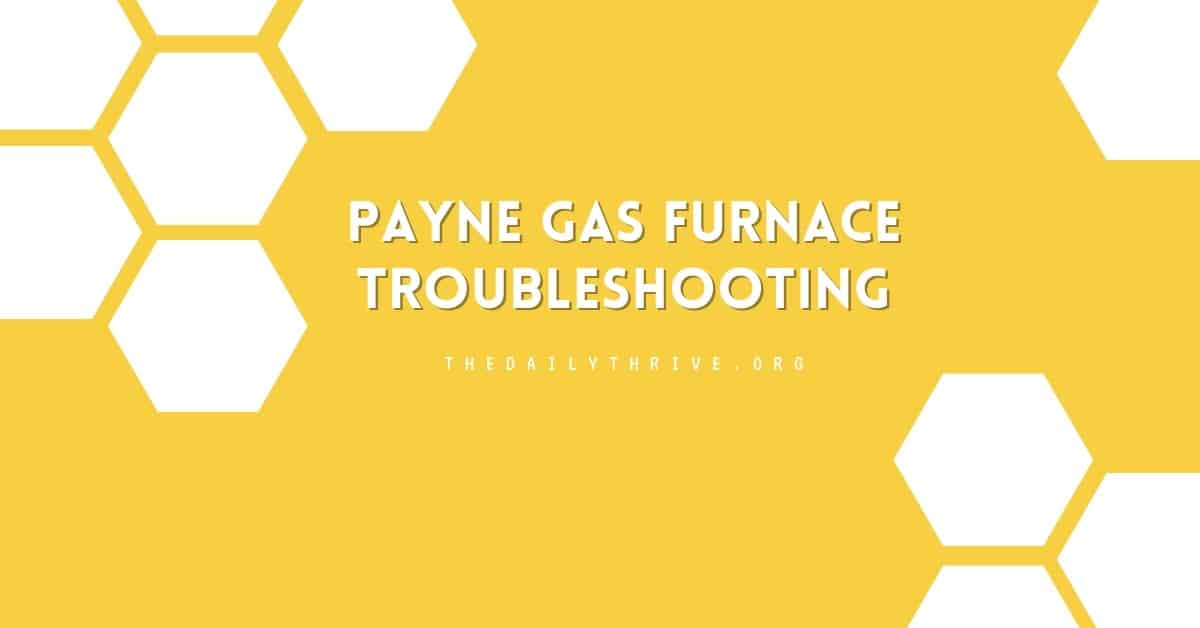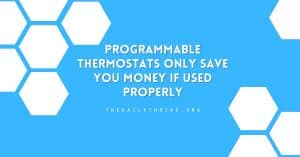Payne has established itself as a trusted name in furnace manufacturing, particularly esteemed across Canada for its reliability and innovative approach. This reputation is a testament to their deep understanding of HVAC systems and their unwavering commitment to quality. Payne assures its customers, “You can expect comfort and savings to continue for years because our products are designed, built, and tested for long-lasting operation.” However, it’s important to recognize that even the best-engineered products may encounter issues from time to time.
If you’re facing problems with your Payne furnace, there’s no need for an alarm. Our comprehensive Payne furnace troubleshooting guide is here to help. In this guide, we delve into common challenges that may arise with your furnace, provide practical troubleshooting tips, and explain how to interpret your model’s specific error codes.
We’ve crafted this guide to be a complete resource for effectively diagnosing and resolving any issues you may encounter with your Payne furnace, ensuring your home remains a haven of comfort and efficiency.
Payne Furnace Error Codes
Troubleshooting Payne Furnaces effectively requires a thorough understanding of their error code system. Like all high-efficiency furnaces, Payne models are outfitted with advanced self-diagnostic systems. These systems communicate specific issues through error codes. These codes are typically displayed on the control board as flashing LEDs or directly on a digital display. Notably, the error codes for Payne furnaces also apply to Carrier and Bryant models, as these brands are all part of the same corporate family.
The epicenter of these diagnostic systems is the furnace control board. Usually located in the lower compartment of the furnace, the control board is essentially the furnace’s brain, processing signals and orchestrating the furnace’s operations. It allows homeowners and technicians to view the LED or display easily without opening the furnace, thus facilitating a quicker check for error codes and a more efficient troubleshooting process.

By understanding and interpreting these error codes, you can gain valuable insights into the specific issues your Payne furnace might be experiencing, guiding you toward the appropriate troubleshooting steps or indicating when to call a professional technician.
Here’s a breakdown of some common Payne furnace error codes you might encounter:
- RED LED1 ON: This indicates that the furnace is operating in emergency heat mode. It’s a sign that the furnace has defaulted to a backup heating mode due to a problem with the primary heating system.
- RED LED2 ON: This code signifies a malfunction in the microprocessor. To reset, you should:
- Place the setup switch “SW-l” in the “ON” position.
- Jumper the thermostat terminals “R,” “W/Wl,” and “Y/Y2” simultaneously while keeping the door switch pushed in and the power to the unit on.
- Disconnect the jumper and set the setup switch back to the “OFF” position.
- If LED2 reappears after this process, it indicates a need to replace the main control board.
- YELLOW LED3 ON: When you see this, it means the furnace is operating in high heat mode. This is generally normal during colder periods when the furnace works harder to heat your home.
- GREEN LED4 ON: This code shows that the furnace operates in low heat mode, typically when less heating power is required during milder weather.
- RED LED2 FLASHING: This indicates that the line voltage polarity is reversed. It’s a serious electrical issue that needs immediate attention, as reversed polarity can damage your home’s furnace and other electronic devices.
- CODE: 11
- Problem: No fault in recent history display.
- Solution: Indicates no faults have occurred within the last five cycles. To read recent fault history, put the setup switch “SW-1” in the “ON” position. To clear recent fault history put setup switch “SW-1” in the “ON” position and jumper thermostat terminals “R”, “W/W1”, and “Y/Y2” simultaneously until an “11” is flashed.
- CODE: 12
- Problem: Blower calibration lockout.
- Solution: Indicates RPM calculated for low heat was less than 250 RPM or greater than 1300 RPM on two successive attempts. Auto reset after three hours. Reset power and refer to fault #44 section.
- CODE: 13
- Problem: Limit switch lockout.
- Solution: Indicates the occurrence of 10 successive limit trips during high heat or three successive limit trips during low heat. Auto reset after three hours. Check for improper or misaligned limit and/or limit shield, improper high or low heat gas input adjustment, and stuck high heat solenoid in the gas valve.
- CODE: 14
- Problem: Ignition lockout.
- Solution: Control will auto-reset after three hours. Refer to #34 for further troubleshooting.
- CODE: 21
- Problem: Invalid model selection.
- Solution: Indicates model plug is missing or incorrect. See the wiring diagram for the correct connector jumper location.
- CODE: 22
- Problem: Setup error.
- Solution: Indicates setup switch “SW-1” or “SW-6” is positioned improperly. Specific combinations of these switches can cause this fault.
- CODE: 23
- Problem: Invalid blower airflow selection.
- Solution: Indicates improper “A/C” or “CF” switch settings. If the code flashes, the unit will default to the closest allowable airflow.
- CODE: 24
- Problem: The secondary voltage fuse is open, or the pressure switch did not close or reopen.
- Solution: Check for short circuits in secondary voltage (24VAC) wiring or excessive wind.
- CODE: 31
- Problem: Various issues related to the vent, inducer motor, pressure switch, gas pressure, etc.
- Solution: Check for proper vent sizing, defective inducer motor, low inducer voltage (115VAC), defective pressure switch, inadequate combustion air supply, restricted vent, disconnected or obstructed pressure tubing, and low inlet gas pressure.
- CODE: 33
- Problem: Limit circuit fault.
- Solution: Indicates a limit or flame rollout is open. Requires Payne manual reset. Check for restricted vents, proper vent sizing, loose blower wheel, excessive wind, dirty filter, defective blower motor, and inadequate combustion air supply.
- CODE: 34
- Problem: Ignition proving failure.
- Solution: Check for control ground continuity, flame sensor condition, gas valve operation, inlet gas pressure, adequate flame carryover, and ignition components.
- CODE: 41
- Problem: Blower outside valid speed range.
- Solution: Indicates blower is not operating at the calculated RPM. Refer to the troubleshooting guide for more details.
- CODE: 42
- Problem: Inducer outside valid speed range.
- Solution: Indicates the inducer is not operating at the calculated RPM or has not started within 10 seconds after a call for heat. Check the wiring to the motor or refer to the troubleshooting guide.
- CODE: 43
- Problem: Pressure switch calibration fault.
- Solution: Indicates the low and high-pressure switch “make” points during high heat purge are not within calibration range. Check for plugged condensate drain, water in vent piping, improper pressure switch wiring or connections, and failed or out-of-calibration pressure switches.
- CODE: 44
- Problem: Blower calibration fault.
- Solution: Indicates the calculated blower speed is below 250 or above 1300 RPM. Check for undersized ductwork, excessive static, dirty filters, or closed registers.
- CODE: 45
- Problem: Control circuitry lockout.
- Solution: Auto-reset after one-hour lockout due to gas valve relay stuck open, flame sense circuit failure, and software check error. Reset power to clear lockout. Replace control if the status code repeats.
Each error code provides a diagnostic starting point for understanding what might be wrong with your Payne furnace. While some issues, like a reversed polarity or a malfunctioning microprocessor, require professional attention, others might be addressed with basic furnace troubleshooting steps. Always consider safety first and consult a professional if you’re unsure how to proceed.
Common Problems and Troubleshooting Tips for Payne Furnace
Common issues you might occasionally experience with your Payne furnace are:
Payne Furnace Not Igniting
Several factors can prevent your Payne furnace from igniting:
- Thermostat Issues: An improperly set or malfunctioning thermostat is the most straightforward explanation. Ensure it is correctly set to a higher temperature to trigger the furnace.
- Dirty Air Filters: Clogged air filters can impede airflow, which is vital for the appropriate gas-air mixture necessary for ignition.
- Ignition Problems: Whether it’s an older pilot light system or a newer electric ignition, issues can prevent the furnace from igniting.
Given the complexity, contacting a local HVAC professional for repairs is advisable, especially if you lack the necessary knowledge and skills.
Payne Furnace Blowing Cold Air
If your Payne furnace is blowing cold air, consider the following:
- Clogged Air Filters: Like with ignition issues, dirty filters can hinder air from flowing over the heat exchanger, causing overheating and automatic shutdown.
- Solution: Check and replace the furnace filter, first turning off the furnace at the thermostat.
Payne Furnace Leaking Water
A leaking Payne furnace is often due to issues with the condensation drain:
- Condensation Drain Problems: Leaks in the condensation drain or tubing can cause water leakage.
- Professional Repair: This situation usually requires the expertise of an HVAC professional to resolve.
Payne Furnace is Not Heating
When your Payne furnace fails to heat, check the following:
- Thermostat Settings: Ensure the thermostat is turned on and set to heat.
- Circuit Breaker: Try resetting your circuit breaker as a precaution.
- Air Filter: A clogged filter can also prevent the furnace from heating effectively.
Payne Furnace Keeps Shutting Off
If your Payne furnace frequently shuts off, it might be due to:
- Inadequate Airflow: Restricted airflow, often caused by a dirty or faulty air filter, can lead the furnace to shut off as a safety measure.
- Solution: Inspect and replace the air filter if necessary.
While basic troubleshooting can be done safely, certain problems require a professional HVAC technician. If you encounter gas leaks, continuous electrical issues, or anything that involves opening the furnace’s main body, it’s time to call a professional. Safety should always be your primary concern.
In conclusion, while Payne furnaces are renowned for their reliability and efficiency, they are not immune to issues like any complex mechanical system. Understanding the common problems, ranging from ignition failures and blowing cold air to water leaks and heating inefficiencies, is crucial for effective troubleshooting. Equipped with knowledge about error codes and a clear approach to diagnosing and addressing these issues, homeowners can often identify and resolve basic problems.
However, it’s important to recognize the limits of DIY repairs. Professional HVAC technicians should handle complex issues, especially those involving electrical components, gas supply, or deep mechanical faults. Regular maintenance, including frequent checks and replacements of air filters and system performance monitoring, can prevent many of these issues and extend the life of your furnace.
Remember, the key to efficient and safe furnace operation lies in a balanced approach that combines proactive maintenance with the willingness to seek professional help. By following these guidelines, you can ensure that your Payne furnace continues to provide a warm and comfortable environment in your home for years to come.