In a world where technology is king, even our water heaters have joined the realm of smart operation. Safety and efficiency in water heaters have reached new heights with systems like the White Rodgers IntelliVent. This innovative technology has transformed traditional water heater controls into a sophisticated system, enhancing safety and efficiency. But what happens when the system encounters a problem? That’s where understanding IntelliVent codes comes in.
What is White Rodgers IntelliVent?
White Rodgers IntelliVent is a state-of-the-art control system designed for gas water heaters. It’s not just a thermostat; it’s an intelligent system managing your water heater’s operation, ensuring optimal performance, and keeping safety checks on point. It uses advanced technology to monitor the system. It provides diagnostic feedback via error codes, which can be immensely helpful for maintenance and troubleshooting.
This smart control system is all about prevention and precision. Continuously monitoring the White Rodgers water heater’s status helps prevent issues related to safety, efficiency, and functionality. It’s like having a guardian who speaks in codes, guiding you to maintain your water heater’s perfect health.
These error codes aren’t just random numbers flashing on your water heater. It’s the IntelliVent system’s language, providing you with diagnostic information to help you understand your water heater’s health. Whether it’s an issue with the thermopile, gas supply, or internal electronics, these codes unveil the mystery behind operational hiccups.
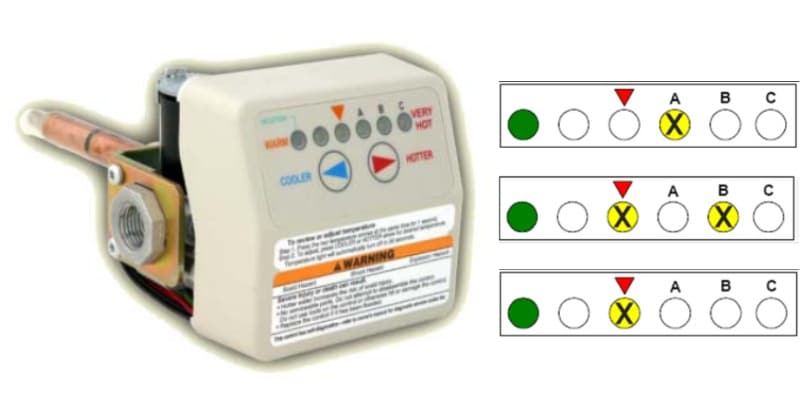
The system uses a series of LED lights to communicate. Depending on the combination of flashes, you can pinpoint the exact issue plaguing your water heater. It’s like deciphering Morse code, but here, it’s a dialogue between you and your appliance.
From steady flashes to a series of blinks, each pattern is a specific code in IntelliVent’s diagnostic system. For instance, a certain number of flashes could indicate a failed blower. At the same time, another pattern might signal a problem with the gas valve. The key is to interpret these signals correctly.
Common IntelliVent Error Codes and How to Troubleshoot
Now, let’s decode these messages. Each error code corresponds to a specific issue. Understanding them means you’re halfway to resolving the problem. Here, we’ll discuss common codes and what they signify. Remember, these codes are a call to action—your water heater is waving a flag for help.
| Problem Indicated | How to Fix | |
|---|---|---|
| Error Code 1 | Open earth ground circuit | Verify earth ground connections at the fuse box, water heater, and control valve. |
| Error Code 2 | Wiring error or high resistance to earth ground | Confirm proper wire connections and secure appliance grounding. |
| Error Code 3 | Pressure switch issue | Check pressure switch wiring, replace if defective. |
| Error Code 4 | Pressure switch did not close | Verify pressure switch connections, check for venting issues, replace parts as needed. |
| Error Code 5 | Hot Surface Igniter circuit error | Inspect wiring, check igniter resistance, replace igniter or control if necessary. |
| Error Code 6 | Ignition failure or system lockout | Check gas supply, flame sensor, igniter positioning, and overall combustion. |
| Error Code 7 | Gas valve circuit failure | Reset power, replace Intelli-Vent control if error persists. |
| Error Code 8 | Internal microcomputer issue | Reset power, replace Intelli-Vent control if error persists. |
| Error Code 9 | Internal circuit problem | Reset power, replace Intelli-Vent control if error persists. |
| Error Code 10 | Improper flame signal sequence | Reset power, replace Intelli-Vent control if error persists. |
| Error Code 11 | High temperature cut-off switch tripped | Reset power, replace Intelli-Vent control if error persists. |
| Error Code 12 | Stuck temperature adjustment button | Clear any objects pressing buttons, replace control if error continues. |
| Error Code 13 | Water temperature sensor fault | Reset power, replace Intelli-Vent control if error persists. |
| Error Code 14 | Flammable Vapor Sensor issue | Check wiring, measure sensor resistance, replace sensor or control as necessary. |
| Error Code 15 | Flammable vapors detected (lockout) | Check and note FV sensor resistance, call technical support, likely replace FV sensor. |
This table serves as a quick reference guide for identifying the nature of the issues based on the error codes displayed by your White Rodgers Intelli-Vent-equipped water heater and the standard procedures on how to address them.
However, it’s important to consider that working on a water heater can involve risks, and sometimes, the best course of action is to consult with or hire a professional technician, especially when dealing with gas-related components or complex electrical systems.
Knowing what each error code means, you’re now ready to dive into some troubleshooting. Some issues can be resolved with a simple system reset, while others might require checking connections or clearing out airways. And sometimes, the best action is to call a professional HVAC technician.
Understanding your White Rodgers IntelliVent system’s error codes isn’t just about problem-solving; it’s about being proactive in the care and management of your water heater. By paying attention to these codes, you’re investing in the longevity and performance of your appliance, ensuring it operates efficiently and safely for years to come.






