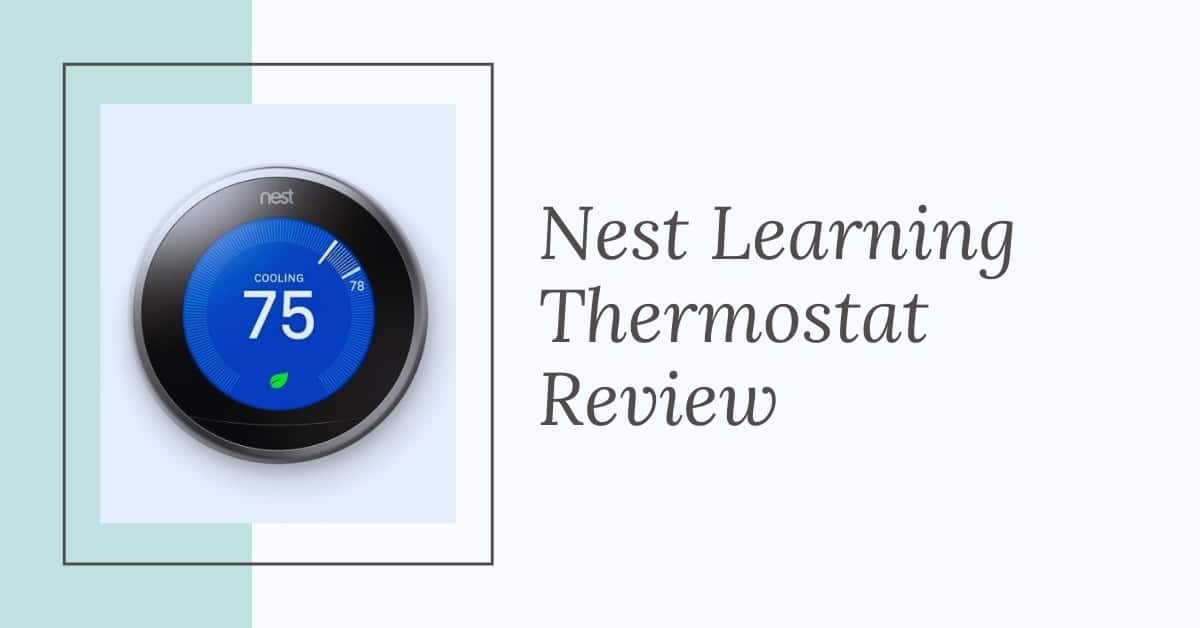There is one product that stands out as a truly innovative thermostat, as you will discover in this Nest Learning Thermostat Review. The one thermostat to rule them all! Is that too dramatic? Well, OK, maybe, but Nest Learning Thermostat really is a neat piece of kit.
Who would have thought that something as mundane as a thermostat could be made so cool? Tony Faddell, that’s who. Otherwise known as “one of the fathers of the iPod” – that slick design making sense now? Whilst building an energy-efficient home, he became more and more frustrated with what he considered the limited features of thermostats. Rather than settling for one of these other thermostats, he decided to design his own. And so, Nest Thermostat was born.
The first Nest Thermostat was released in October 2011.
I am sure that knowing this information also explains the high build quality of the Nest Learning Thermostat. The minimalism of the interface and use of brushed stainless steel is of the highest order. Very apple-esque. But it is so much more than that, as you will see in this following Nest Thermostat review.
How Does Nest Learning Thermostat Work?
Up until now, we have been talking about what the Nest can do with your heating and cooling system. But what type of systems can it control? Do you have a fan? Covered. Do you have a humidifier/ dehumidifier? Covered. Pretty much, unless you have a propriety system (those that must be controlled by the manufactures thermostat), Nest has you covered. This includes:
- Single-stage
These systems have only 2 settings. On and off. It’s an all-or-nothing approach meaning that it can be more expensive and always cycling.
- Multi-stage
These are like a single-stage, except they have more levels and more control. The single-stage is either ON or OFF. A 2 stage or dual stage has a high setting, a low setting, and off. Most of the time, the low setting is used. When there is a call for more heating/ cooling, then the high setting kicks in.
In the same way, a 3 stage system has high, medium, low, and off settings. The more stages, the more control and the cheaper it is to run. The Nest Learning Thermostat is able to control 3 heating and 2 cooling stages.
- Dual fuel (hybrid or packaged)
Very similar to the dual-stage system above, except instead of one unit providing 2 stages, 2 separate units are used. For example, the high setting for colder weather is provided by a furnace, whilst the milder conditions are controlled by a heat pump. These work in concert with each other, automatically switching, and are very efficient.
- Zonal heating systems
These can all be of 1 type from above or all different. The point of these is that distinct areas of your home are controlled and managed by different systems. There could be 1 in the bedroom area, 1 in the living area, and another in the loft or basement.
Zoning provides more comfort, better control, and much better efficiency. The only stipulation is that each zone must have its own Nest thermostat for control. Now, as mentioned for the auto-away, they will coordinate with each other, but they will each have a unique schedule. This also means that they can all be controlled independently.
An important note, some multizone systems are controlled by sharing 1 system. To do this, microcontrollers and zone relay systems are installed. In these systems, the Nest sometimes cannot get enough voltage in order to charge its built-in battery. This is when a c-wire is required.
So what is the maximum number of zonal heating that you can control with the nest thermostat? There is no real maximum; you can have as many as you want. The limitation is your nest account. At this time, you can only associate 10 thermostats.
Only 10! OK, this is more than ample for most homes, but what if you have a second home. Maybe you have a vacation home or a rental property. Your Nest account allows you to manage your 10 thermostats over 2 homes. In fact, you can also manage up to 10 Nest protects too. But how do you manage them in different locations?
All the way through this review, I have been talking about all the things the Nest can do when you are physically using the display. But can you control it remotely? Absolutely, all you need to be able to do this is to set up a Nest account. Again nothing can be simpler.
There are a number of ways to do this. Go to the Nest website and join there. This allows you to connect via PC. Or just connect using the app for your phone or tablet. The app is available through the app store for apple or for android through google play and through the amazon app store, all for free.
Once signed up, this gives you access to the Nest community and also adds your Nest thermostat to your account. It even automatically detects if the thermostat is on your network. Then it’s just a short trip to the thermostat to confirm that you want to connect with it.
Once you are connected, then you get to see how customizable and easy to use and control it becomes. Imagine you leave the house and forgot to turn the temperature down? No problem, pull out your phone and done.
What about when you are on vacation and see that the weather at home makes you wish the thermostat was a little higher/ lower? No problem, out with the phone, and voila! What if you need to replace the filters in the system? Oh, look, an alert direct to my phone or email.
You can access all the features on the Nest but with more detail and, most importantly, more control. Adjusting your scheduling is a breeze. You even have access to all the thermostat settings, just in case you need to make a change.
If you want a bit of fun and you know somebody is in the house, how about changing the temperature and then locking the thermostat with a passcode from the office. OK, that could be cruel, but I am sure you get the idea.
Nest Thermostat Display Options
We’ve already mentioned the slick design, and it really does deserve a second mention. The outer ring is made of solid stainless steel and feels substantial and not flimsy when used. This ‘design feature’ apparently allows the Nest to reflect the background and blend in. Not too sure if that is true, but it does look good on the wall.
The front panel acts as a button to let you make choices or confirm selections. It’s also the main display screen. When the Nest is at temperature, the front panel is black with the temperature displayed. When heating, the panel turns a red-orange color. Conversely, the panel turns blue to indicate that the system is cooling. This is a nice touch, letting you know what is going on without having to actually look at the schedule.
When it’s in normal mode, i.e., displaying the temperature, pushing the front takes you to a menu. The options are displayed around the outer rim, and pushing the front on one of the options makes your selection. Here you can tell the Nest you are going away, which helps it learn, check the schedule, or look at your energy history.
By selecting Energy, you get an overview of your energy usage. The longer you have the Nest, the better the information you get. It can tell you whether you are using the most energy when cooling or when you’re heating. It will even tell you the biggest cause of your energy usage. Was it one of the features? Was it the schedule? Or was it the freak weather system that just hit? Seriously, it can. It can also tell if it was you!!
You can also alter a number of settings from the menu. What kind of settings? Here you can set the simple things like brightness, whether you want the screen to come on as you get close or wait until you push it, °F or °C, and even a clicking sound when you turn the ring. This last one is a good one if you want to annoy somebody!
Then there are the more useful, setting reminders for changing filters, syncing to your nest account, equipment settings (like running the Pro settings again), and technical information telling you about your system. If there is something you don’t like or not working how you like, then here is where to change it.
There is even an option to turn the Nest off. Why would you do that?
How Nest Thermostat Control the Temperature
One issue that keeps coming up during my research is the way the Nest holds its temperature. What do I mean? Well, if you set a temperature at, say, 70°, the Nest will hold the actual temperature between 67° and 73°. So what is the big deal?
Other smart thermostats only have a range of ±1°. To me, I don’t think this is a big deal, but I do know that there is a large group of people who have concerns about this. Yes, I agree that the Nest should be able to control this temperature better (and in most cases, it can) but realistically, most people are not sensitive enough to these small temperature differences even notice.
According to the Nest engineers, there is a very good reason for this temperature swing. It all comes down to how thermostats control temperature. Simply, when a thermostat detects the temperature rise over a set temperature, it starts to cool. When it reaches the desired temperature, it stops cooling. If it detects that the temperature has dropped and cooled too much, then it starts the heating system.
Now let’s look at a simplified but extreme example of this. Imagine a thermostat with a range of temperature swings of ±1° set at 70°. At the setpoint, the system is essentially off. As the temperature drops first to 69 and then to 68, the thermostat responds. It sends a signal and begins a heating cycle.
The furnace is on and continues to heat until it reaches the setpoint. The thermostat stops asking for heat but the heat already supplied continues to make the temperature increase to 72°. Now the thermostat asks for cooling, and back it goes the other way. I hope you can see how this could become a continuously cycling heating and cooling system.
Now enter the Nest. It is “less sensitive” to temperature changes with a ±3° temperature swing. It doesn’t call for heating until it reaches 67°. Then the furnace comes on. It delivers the same amount of power and so heat. When the temperature reaches the setpoint, Nest stops asking for heating. The latent heat supplied increases until 72°…, and the Nest just monitors. No cooling is required.
So why is this good? Well, the furnace expended a similar amount of power, but the Nest did not need a cooling cycle. This will translate into a more energy-efficient system and reduced power bills.
Right, now, I have got that off my chest. Energy reports, too, are enhanced by having an account. Every month, at the beginning of the month, you will receive a report. The report tells you all the heating and cooling energy usage for the past month. It even gives you tips on how to be better at conserving power.
Just be aware that your first report is going to be incomplete. This isn’t really an issue as you have to take into account when you installed it and how well the Nest has learned over that month. Over time, about 90 days according to the manufacturer, the reports will become more accurate and will become a valuable source of information…especially if you are trying to save money and/ or the environment!
It will give you a month-to-month comparison to let you know how you are doing. It will even show you where you used your energy and what caused the change. It tells you how many leafs you earned and how you compare to other users.
Wait a minute! Leafs you earned? What the heck are leafs? Leafs are a little symbol that appears on the Nest when you make energy-efficient decisions. Things like turning the temperature down by 1° can result in you getting one of these little devils.
Each time you get a leaf, it gets logged and gives you an indication of how you are doing with your energy usage. It’s supposed to be a fun way to challenge you to be more energy-efficient. I am sure for some people, this will be fun, but for me, the jury is still out on this feature.
Nest Learning Thermostat Features
The leaf is just one feature in a whole range of features that are referred to as Nest Sense. These include:
Auto-Schedule
As we discussed earlier, it creates a schedule based on your preferences, habits, and routine. Most of us don’t program our thermostats. A correctly programmed thermostat can save around 20% on energy costs.
Auto-Away
Using the built-in light and proximity sensors, Nest can sense you are gone and adjust the conditions as long as you have trained it! Once up and running, this feature can save anywhere up to 5% on your energy bill.
Sunblock
This feature is designed to stop the temperature spikes that can be detected by the Nest when in direct sunlight. By using the local sunrise, sunset times, and light sensors, it adjusts the temperature so that it doesn’t overcompensate. This allows for better, more accurate temperature readings that can prevent unnecessary energy usage.
Time to Temperature
Learns how long it takes to warm or cool your home and makes the appropriate adjustments to the schedule to ensure your comfort. We are all guilty at least once of ramping up the temperature way above where we want it so that we get to the desired temperature quicker. Unfortunately, all we are doing is needlessly using energy. The time to heat up is the same. Nest can tell how long it will take and displays this when you turn the dial. This stops the overuse of energy and saves money.
Early on
Very similar to time to temp. This ensures your home is heated or cooled to the scheduled temperature before you get up. Nest learns how long it takes to warm your home, so it takes 30 minutes to reach your desired temperature when you get up. It will start raising the temperature 30 minutes earlier. Again stopping the overuse of energy and saving you money overall.
True Radiant
Another feature that works in a similar way to time to temperature. Radiant systems are very efficient in heating but take a long time to get to temperature. The Nest Thermostat learns how long it takes to heat up and then turns it off early. By doing so, the latent heat of the radiant heating system is used to reach the desired temperature. This again stops the overuse of energy to heat your home, and the savings will be seen on your energy bill.
Airwave
This manages the air conditioning in the house by monitoring the humidity. It then uses less air to ensure you remain cool. Nest takes advantage that the compressor coils of the Air conditioner can still provide cold air after it has been turned off. As running the compressor is the most expensive part of running an AC unit, Nest runs it less. This, in turn, provides savings to you.
Cool to dry
Helps keep your home dry when you live in a hot, humid climate but without a dehumidifier. Nest cycles the air conditioning unit on and off So that the warm, humid air has to pass over the cold coils of the compressor. This condenses the moisture to provide dry, cooler air. This is only useful if you would normally be running the AC unit nonstop. If you don’t need the AC unit running, this could become a very expensive option!
Auto tune
Nest has partnered with a number of energy providers to provide features that can help lower your energy bills. There are even rebates in some areas!
Nest Interface
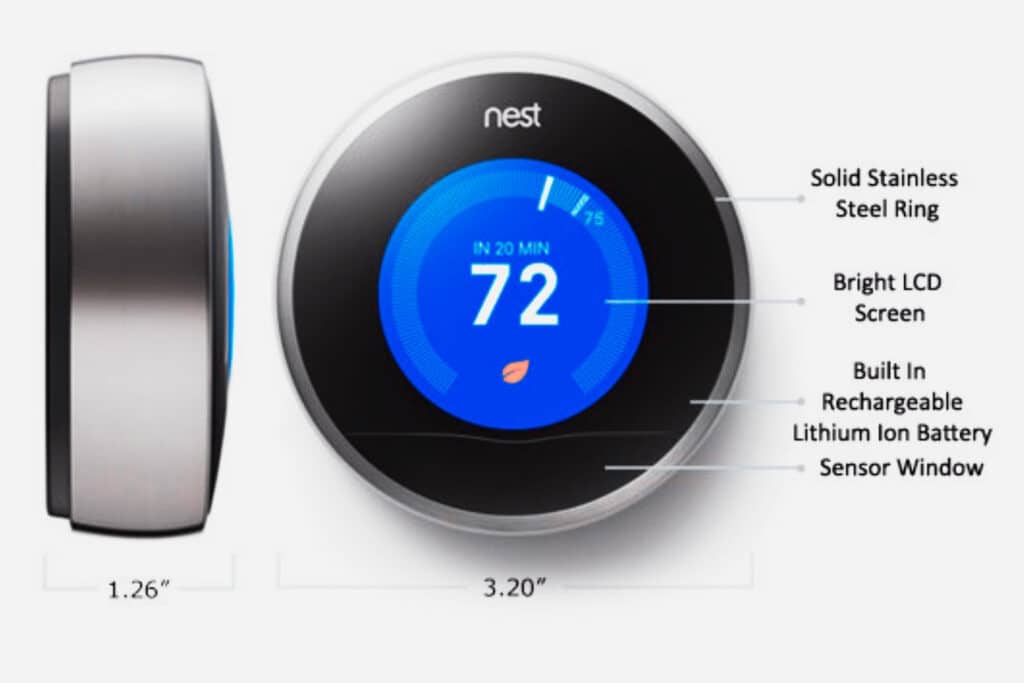
| Display | Base | Assembled Unit |
| Mass = 215g/ 7.6oz | Mass = 37g/ 1.3oz | Mass = 252g/ 8.9oz |
| Diameter = 83.0mm/ 3.27” | Diameter = 76.5mm/ 3.01” | Diameter = 83.0mm/ 3.27” |
| Height = 28.0mm/. 1.10” | Height = 10.7mm/ 0.42” | Height = 32.0mm/ 1.26” |
| GOOGLE NEST | NEST E | 3RD GEN | 1ST/2ND GEN |
|---|---|---|---|
| The Nest Thermostat works with most 24V heating and cooling systems, including furnaces, air conditioners, boilers, and heat pumps with either forced air or radiant delivery. | The Nest Thermostat E works with 85% of 24V heating and cooling systems, including gas, electric, forced air, heat pump, radiant, oil, hot water, solar and geothermal. | The Nest Learning Thermostat works with 95% of 24V heating and cooling systems, including gas, electric, forced air, heat pump, radiant, oil, hot water, solar, and geothermal. This is based on data gathered through the Nest’s online compatibility tool. | The Nest Learning Thermostat works with 95% of 24V heating and cooling systems, including gas, electric, forced air, heat pump, radiant, oil, hot water, solar, and geothermal. This is based on data gathered through the Nest’s on-line compatibility tool. |
How To Install Nest Thermostat
You might think installing a high-end piece of home automation hardware is a difficult thing. It’s not at all. The instructions are super-clear!
Here is how to install Google Nest Learning Thermostat:
Find the breaker box and turn off power to your home HVAC system. Take off the face of your old thermostat. Pay attention to which wire goes where.
To wire the Nest thermostat, the white wire goes to W, and Yellow goes to Y1, Green goes to G, and so on. You’ll be putting these wires back in the same letter designation on the Nest backplate.
Release the wires from the old backplate and then remove the backplate from the wall. Pull the wires through the hole in the Nest backplate and screw it into the wall.
If your old backplate leaves an unsightly area, Nest includes square and rectangular plates to cover that up if you need to, and then you put their backplate on top of that, screwing it into the wall (you may need to use drywall anchors for this, which is super-easy).
Hook the colored wires into the appropriate spots on the Nest backplate. Plug-in the Nest itself. Turn your breaker back on.
In my case, that took about 10 minutes. You may be quicker than me.
How To Set Up Nest Thermostat
After turning on the power, go back to the Nest, and you’ll be welcomed with a blue full-color screen and set-up instructions. It’s pretty easy. Just follow the directions. The system will identify the available Wi-Fi connections, and you’ll select yours and then enter the password (the wheel-based interface is slick and quick).
You’ll want to go to the Nest Website and create a free Nest account. You’ll link your Nest to the account. From that point, you can use your computer to set up your thermostat schedule. And you can also download the free app for your portable device and control it through your iPhone or SmartPhone if you so desire.
If you have multiple thermostats, you can have multiple Nests. They sync to the same account and can be controlled independently.
Nest Learning Thermostat Consumer Ratings
Overall, Nest Learning Thermostat has been getting some favorable and high ratings from consumer. When compared to other smart thermostats available, it is by far the most popular and still surprisingly competitively priced against them. Surprisingly, as innovative products normally come at a higher price when compared to existing marketed products… interest only seems to be growing.
In fact, in January 2014, Nest attracted the interest of Google. This acquisition by Google can only mean good things for Nest. One criticism that I have (and many others online, for that matter) for the Nest thermostat is that it is not yet Z-wave capable. Until now, Nest has been clear that they have not been interested in integrating this capability.
In case you don’t know, Z-Wave is a communication protocol for home automation products. It allows for a central network of different units to be controlled and communicate with each other. Imagine leaving your home and using your phone to close and lock your door, then automatically close all the windows, turn off the TV, turn off all the lights, set your home alarm system, turn down your thermostat, all with a push of 1 button on an app on your phone. That’s Z-Wave.
With Google now effectively bankrolling the company, I think we can expect to see a lot more of these innovative type products like the Nest Learning Thermostat and Nest Protect on the horizon. These Nest products integrated with Google’s programming know-how make for a mouth-watering possibility for the future. With Google’s interest in moving into the home automation market, issues like Z-wave capability become more of a ‘when it happens rather than an ‘if it happens.’
All in all, the Nest is a very capable thermostat. Its simple installation and set-up appeal to the not so technologically gifted whilst the feature-rich aspects make most technogeeks drool.
If you crave complete control, want your temperature to be maintained within a small margin, and prefer to manually program your thermostat, then the Nest may not be for you. If, however you want an easy, hands-off, and energy-efficient thermostat, then you should consider the Nest Learning Thermostat.