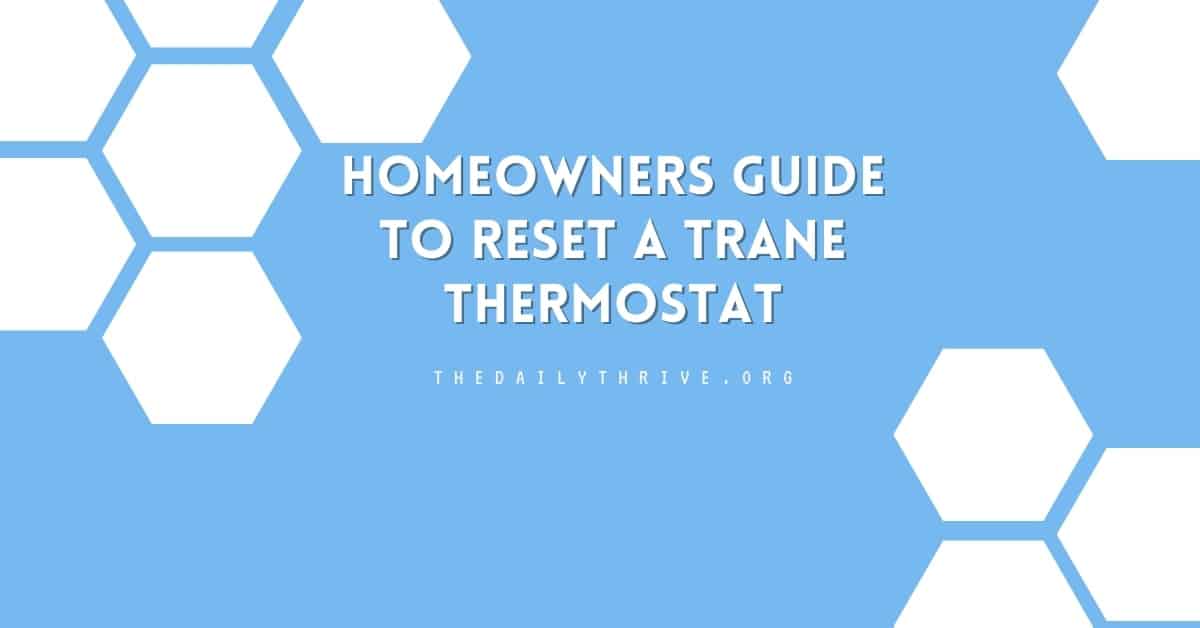Your HVAC system is like a well-orchestrated performance, and your thermostat takes the lead role. It’s the mastermind behind your heating and cooling systems, relaying your desired temperature changes and activating the appropriate HVAC components. Clearly, a properly functioning thermostat is crucial. However, if you find yourself in a situation where your thermostat is acting up, there’s no need to panic; resetting your Trane thermostat can often work wonders.
When it comes to resetting your Trane thermostat, there are two straightforward methods you can follow. The first option is to utilize the on-screen reboot process, which offers a convenient solution. Simply access the menu, locate the reboot option within the settings, and confidently confirm your desire to reset the thermostat. It’s as simple as that!
Alternatively, you have the manual reset approach at your disposal. You can initiate a reset manually by powering off your Trane thermostat and then turning it back on. This hands-on method ensures a thorough and reliable reset for your thermostat.
Whether you prefer the user-friendly on-screen reboot or the traditional manual reset, both techniques guarantee a fresh start for your Trane thermostat. Choose the method that suits you best and experience the benefits of a reset with absolute convenience.
How to Reset a Trane Thermostat: All Models
Follow the steps below to reset your Trane Thermostat:
- To begin, ensure that your HVAC system is idle before proceeding. Safety first!
- Locate the thermostat switch in your breaker box.
- Toggle the switch to OFF and wait for 20-30 seconds.
- Switch the thermostat back to the ON position.
- The reboot process will take a few minutes to complete, so be patient.
If you have an XL824/850/1050 model thermostat and cannot use the on-screen reboot process, follow the steps above to reboot it.
How to Reset a Trane Wireless Thermostat
The rebooting process is slightly different if you’re dealing with a wireless Trane thermostat. These instructions specifically apply to XL824, XL850, and XL1050 smart models.

- Ensure that your HVAC system is idle to maintain safety.
- Press the Menu button on the thermostat screen.
- Navigate to Settings.
- Select Reboot and confirm your choice.
- Once the process finishes, the screen will return to the regular home setting.
Why Should You Reset the Thermostat?
When you encounter issues with your Trane Thermostat, like displaying inaccurate temperature readings or failing to cool or heat effectively. In such situations, resetting your Trane Thermostat is the ideal action.
Resetting your Trane Thermostat is often the solution that fixes a variety of HVAC malfunctions. It can rectify temperature inaccuracies, address cooling or heating deficiencies, and more. By initiating a reset, you give your thermostat a fresh start and an opportunity to operate flawlessly once again.
As we’ve discussed, resetting your Trane thermostat serves as a potent remedy for various malfunctions that may occur.
However, it’s essential to note that if resetting your Trane Thermostat doesn’t immediately resolve the issue, don’t despair. There are additional troubleshooting steps you can explore to regain optimal functionality.
Begin by exploring options such as replacing the batteries, toggling the circuit breaker to power off and on, meticulously cleaning the thermostat, and verifying the integrity of the wiring. By methodically addressing these factors, you increase the chance of resolving any persistent malfunctions in your Trane thermostat.
If the problem persists after resetting the Trane thermostat, it’s wise to seek assistance from a professional HVAC technician. These professionals possess the skills and expertise needed to thoroughly examine your thermostat and HVAC system.