I understand the frustration and inconvenience when your furnace suddenly stops working. Don’t panic, and immediately reach out to an HVAC technician if your furnace is not functioning. There’s a chance that you can resolve the issue yourself by performing a simple reset.
Resetting a furnace is a task that any homeowner can accomplish with the proper guidance. Keep reading for a straightforward explanation of how to reset your Goodman furnace.
A Goodman furnace reset button is a simple yet important safety feature found in all furnaces. It is usually colored red or yellow and can be found inside the blower compartment of the furnace.
The purpose of the reset button is to shut down the furnace when it detects a problem, such as excessive heat or overheating before it causes any damage or trips the circuit breaker.
What Can Cause the Reset Button to Trip?
There are several common scenarios that can cause the Goodman furnace reset button to trip, including:
- Loss of Fuel: If you have a gas or oil furnace, the reset button may trip if you run out of fuel. To fix this, ensure there is fuel in the gas or oil tank. When you call for a refill, let the provider know that the tank needs to be primed if it is empty.
- Blocked or Closed Gas Valves: Sometimes, the reset button may trip if there are blocked or closed valves. Check to see if any valves have been accidentally closed, as this could be the cause of the problem.
- Overheating: Insufficient airflow to the furnace can lead to overheating, triggering the reset button. Ensure that air filters are clean or replace them if needed. Additionally, keep the air vents open to allow proper airflow.
- Dirty Flame Sensor: A dirty flame sensor rod can cause the furnace to shut off and trip the reset button. Regularly clean the flame sensor rod by wiping off any dirt or debris to prevent this from happening.
- Dirty Air Filter: A clogged or dirty air filter can also cause the furnace to trip. Make it a habit to change or clean your HVAC air filter regularly, at least once every three months. This helps reduce strain on the furnace and ensures proper functioning.
Remember, while occasional resetting of the furnace is normal, if you find that the reset button is frequently tripping, it is recommended to have the furnace inspected by a professional repair expert.
Where Can You Find the Goodman Furnace Reset Button?
Let’s start by clarifying the reset button and where you can find it. The reset button is vital to your Goodman furnace, typically near the burner assembly. Its primary function is to protect the furnace from potential damage by shutting off power to the system when certain conditions occur.
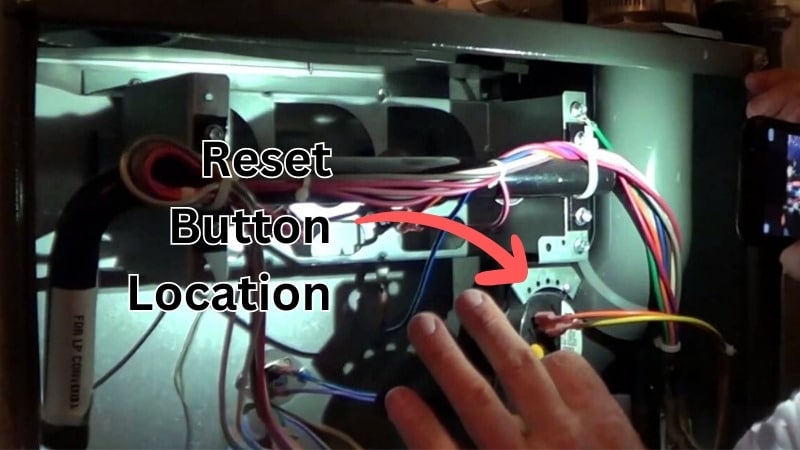
The reset button on a Goodman furnace is typically located near the burner assembly. It can usually be found on the furnace control board or near it.
Look for a red button labeled “RESET” or a similar indication. If you’re having trouble locating it, consult your furnace’s user manual or consider contacting a professional HVAC technician for assistance.
Resetting the Goodman Furnace
Resetting your Goodman furnace is a straightforward process that can often resolve minor glitches such as temporary malfunctions or overheating. Here’s how you can perform a reset with ease:
Step.1 Turn off the Power to Your Furnace
Safety is paramount when it comes to handling any electrical appliances. Begin by locating the service switch or the circuit breaker that supplies power to your furnace and switch it to the off position. This will ensure that no electrical current flows to the furnace. At the same time, you perform the reset, protecting you from electrical hazards.
Step.2 Locate the Reset Button
Once the power is off, take a look at your Goodman furnace. You’re searching for a small red button that typically stands out and is clearly marked with “RESET.” This button is usually located on the furnace’s control panel, which might be behind an access panel. If you’re having trouble finding it, consult the owner’s manual for your model.
Step.3 Press and Hold the Reset Button
When you’ve found the reset button, press and hold it. You’ll want to keep the button depressed for about 30 seconds. Holding the button down for this period is usually necessary to fully initiate the reset process. This step tells the furnace’s internal computer system to halt current operations and revert to its default settings.
Step.4 Give Your Furnace a Moment to Reset
After you’ve held down the reset button for the recommended duration, release it and give your furnace a little time to process the reset. This doesn’t usually take long, but it’s good practice to wait a minute or two before moving on to the next step. This pause can be crucial as it allows the system’s internal circuits to fully discharge and reset.
Step.5 Restore Power to the Furnace and Test Its Operation
Now, it’s time to bring the power back. Flip the service switch or the circuit breaker back to the “On” position to supply power to the furnace. Observe the furnace as it starts up. You should hear the unit begin to operate, and it should go through its standard start-up sequence. Keep an ear out for the fan and watch for the ignition of the burners (if applicable).
After the power is restored and the furnace begins to run, monitor it to ensure it operates as expected. Check the thermostat to see if the furnace responds correctly to the set temperature. If everything seems to be functioning properly, the reset was successful.
If the furnace doesn’t start, or if it starts but doesn’t function correctly (for example, if it shuts off prematurely or fails to produce heat), there may be a deeper issue that requires professional attention.
Remember, while a reset can fix temporary and minor issues, it’s not a cure-all for more serious problems. If you have any doubts or concerns or if the furnace is exhibiting signs of a significant malfunction, contacting a qualified HVAC technician is the best action.
Troubleshooting Tips after Reset
When faced with HVAC system issues that aren’t resolved by a simple reset, there are several steps you can take to troubleshoot the Goodman furnace problems. Below are expanded tips on how to go about it:
Inspect the Circuit Breaker
A circuit breaker is a common culprit for power issues. Make your way to the electrical panel and locate the breaker dedicated to the furnace. It should be clearly labeled. If you find that the breaker has tripped, flipping it back to the “On” position might solve your problem. However, if it trips again, this could indicate a more serious electrical issue that might need professional attention.
Ensure Power Supply to the Furnace
Once you’ve confirmed that the circuit breaker is in order, the next step is to make sure that the furnace itself is receiving power. Check any switches directly connected to the unit, usually found on or near the furnace. Some units have a safety switch that prevents the furnace from operating when the panel or door is open, so make sure everything is properly closed and secure. This step ensures the furnace isn’t just turned off from a switch someone may have accidentally bumped into.
Inspect Furnace Components
With the power supply confirmed, it’s time to give the furnace a closer look. Start with the thermostat; it’s often the control center for determining whether your HVAC system turns on. Check for low batteries or incorrect settings, which can be a simple fix. Inside the furnace, you look for signs of damage or wear, such as frayed wires or corrosion. Check that all connections are tight and secure. Loose connections can disrupt the functionality of the furnace.
Check for Error Codes
Modern furnaces often have a built-in self-diagnostic system. These systems use blinking LED lights to indicate specific error codes. If your furnace is equipped with this feature, take note of the pattern of flashes and consult your owner’s manual or the manufacturer’s website. This can lead you to a more specific issue, which can be invaluable information if you do have to call a professional.
Listen for Unusual Noises
As you inspect the furnace, keep your ears open for unusual sounds. Strange noises can be a tell-tale sign of mechanical issues. For instance, a whistling noise might suggest an airflow restriction, while a banging sound could indicate a problem with ignition. A grinding noise might mean an issue with the furnace’s blower. These sounds can help pinpoint where the problem lies.
At any point during your troubleshooting, if you encounter a gas smell or other indications of a serious issue, such as continuous error codes or persistent unusual noises, it’s important to cease your investigation and call in a professional. The same applies if the fixes you’ve tried aren’t resolving the problem. HVAC technicians are trained to handle complex issues safely and efficiently, and it’s always better to err on the side of caution regarding potential safety hazards.
Preventive Actions to Avoid Frequent Resets
Nobody enjoys frequent furnace resets. To minimize the occurrence of such issues, consider implementing these preventive measures:
- Keep your furnace components clean and inspect them regularly for debris or dust accumulation.
- Check and replace air filters as needed to ensure optimal airflow.
- Ensure proper ventilation around your furnace to avoid overheating. Remember, annual professional maintenance is crucial for the longevity and efficiency of your furnace. Don’t underestimate the value it brings to preventing avoidable problems.
You’re now equipped with valuable insights into the Goodman furnace reset button. By understanding its location, knowing when to use it, and how to reset your furnace effectively, you can regain comfort and warmth in your home. When you encounter continuous issues or have further questions, don’t hesitate to contact a professional HVAC technician.






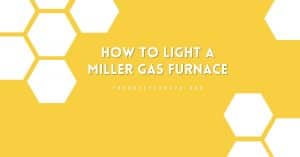
Should I reset my Goodman furnace if it’s overheating?
If you’re wondering whether you should reset your Goodman furnace when it’s overheating, the best course of action is actually to wait and let it cool down first. Resetting it while it’s still hot might not be the safest choice. You see, if you reset the furnace in its overheated state, there’s a risk that you could inadvertently mask a more serious underlying issue. Allowing the furnace to cool down naturally before attempting any reset or further troubleshooting gives you a clearer, more accurate picture of what might be going wrong. Plus, it’s a safer approach for both you and your furnace.
Need to locate a reset switch on Goodman gas furnace. The furnace is not turning on.
Before searching for the reset switch, it’s important to diagnose why your Goodman gas furnace isn’t turning on. Resetting without addressing the underlying problem might be ineffective and even unsafe. Here’s how to proceed:
1. Basic Checks:
Thermostat: Make sure the thermostat is set to “Heat” and the desired temperature is above the current room temperature.
Power: Check if the furnace is plugged in and the breaker hasn’t tripped.
Air filter: A clogged air filter can restrict airflow and prevent the furnace from turning on. Check and replace if needed.
2. Locating the Reset Switch:
Model-Specific: The location of the reset button varies depending on your Goodman furnace model. Consult your owner’s manual or search online for your specific model’s reset button location.
General Guidance: It’s typically near the burner assembly, often a red or yellow button. It might also be on the control panel.
3. Resetting the Furnace:
Once you find the button, press and hold it for 30 seconds. Then, release and wait for a minute or two.
Try turning on the furnace again.