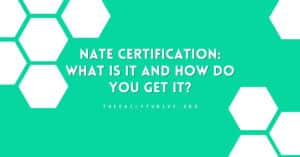Air conditioners have become integral to our daily lives, ensuring our homes remain comfortable irrespective of the weather outside. A key component to the smooth operation of any electrical appliance, including air conditioners, is its ability to reset. This function allows the device to refresh its system, clearing minor glitches. Midea air conditioners incorporate a reset button in their models, designed to enhance user experience.
This guide will explore the significance, location, and proper usage of the Midea air conditioner’s reset button.
Why Air Conditioners Need a Reset Button?
No matter how advanced, every machine occasionally needs help with its operations. Air conditioners, being sophisticated devices, are no exception. The reset button in the AC unit serves as a quick solution to address minor software glitches or disruptions in the power supply.
The AC reset button, often overlooked, plays a crucial role in maintaining the device’s functionality.
Locating the Midea Air Conditioner Reset Button
Before delving into the mechanics of resetting, it’s essential to know where to find this Midea AC reset button. Familiarizing yourself with its location will save time in a pinch.
Midea, being a global leader in air conditioning, integrates user-friendly designs. The reset button on most of their units is typically located near the power cord for plug-in models or subtly on the control panel for other models.
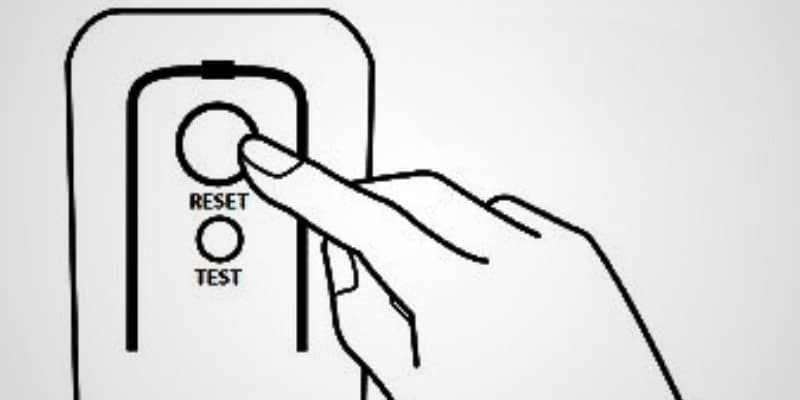
It’s often marked with a circular arrow or labeled “RESET.”
How to Properly Reset Your Midea Air Conditioner
Resetting a Midea air conditioner can ensure it functions optimally, especially after a power surge, or if the unit exhibits any irregularities. Follow these steps for a smooth reset process:
Step 1: Turn Off Your Air Conditioner
The first step involves turning off your unit to ensure safety and to start the reset process from a completely powered-down state. To do this:
- Press the power button located on the unit.
- Alternatively, use the remote control to power down the air conditioner.
- Ensure all operational lights and sounds are off, indicating the device is fully shut down.
Step 2: Unplug the Air Conditioner
Disconnecting the unit from its power source is crucial for a successful reset:
- Gently unplug the unit from the wall socket or the electrical outlet.
- Allow it to remain unplugged for a minimum of 30 seconds. This duration helps the system to discharge, ensuring a complete reset.
Step 3: Press the Reset Button
Resetting requires initiating a command that tells the system to revert to its default settings:
- After waiting the designated time, plug the unit back into the electrical outlet.
- Now, locate the reset button on the control panel of your air conditioner.
- The appearance and label of the reset button may vary based on the model. Look for labels like “RESET,” “R,” or it might be a small circular button.
- Once located, press and hold this button for about 5-10 seconds.
- A sign that the process works will be evident when the control panel’s display screen flashes.
Step 4: Patiently Wait for the Restart
After the reset command, the air conditioner needs a moment to process the instruction:
- The system might take a few minutes to restart.
- Listen for auditory signals like a beep or chime, which usually indicate the unit is rebooting and is ready for use.
Step 5: Test the Air Conditioner for Proper Functionality
The final step ensures that the reset was successful and that the unit operates as expected:
- Power on the air conditioner.
- Adjust temperature settings, switch between modes, and observe the air conditioner’s response.
- Ensure it’s cooling efficiently and responding correctly to remote commands.
While the reset button offers a quick solution, it’s crucial to use it correctly to prevent any unintentional damage.
Benefits of Using the AC Reset Button
Resetting doesn’t just bring your air conditioner back to life; it offers multiple advantages:
- Efficiency Boost: Minor glitches can reduce an AC’s efficiency over time. Resetting can clear these out, ensuring your room cools faster.
- Default Settings: Changed settings that didn’t work out? The reset button brings back the manufacturer’s default settings.
- Longevity: Regular resetting can prolong the life of your air conditioner by ensuring it operates without accumulated glitches.
Pressing that small button does more than turn your device on and off. It can genuinely enhance your AC’s overall performance.
When NOT to Use the Reset Button
While the reset button is handy, it’s not a solution for every problem. For persistent issues, repeatedly pressing the reset button might aggravate the situation. If you notice unusual noises or water leaks, or if the AC fails to cool even after multiple resets, it’s time to call in professional help.
It’s essential to recognize the reset button’s limits. Sometimes, it might be best to resist the urge to press it.
Troubleshooting Common Issues After Reset
Occasionally, even after a reset, issues might persist:
- AC Doesn’t Turn On: Ensure the power cord is securely plugged in and there’s no issue with the power outlet.
- Unusual Behaviors: If the AC cycles frequently or makes odd noises, it might require professional servicing.
Resetting Midea air conditioner is a first-aid measure. But like all first-aid measures, it doesn’t replace professional care. Recognizing when to seek expert help is crucial.
These are some common FAQs users have about the Midea air conditioner’s reset function.
The reset button on your Midea air conditioner is more than just a button; it’s a gateway to enhanced performance and longevity for your device. By understanding its function, location, and benefits, you can ensure that your cooling companion serves you efficiently for years.
Remember, while this article offers a comprehensive guide, always refer to your user manual or consult with a professional when in doubt.