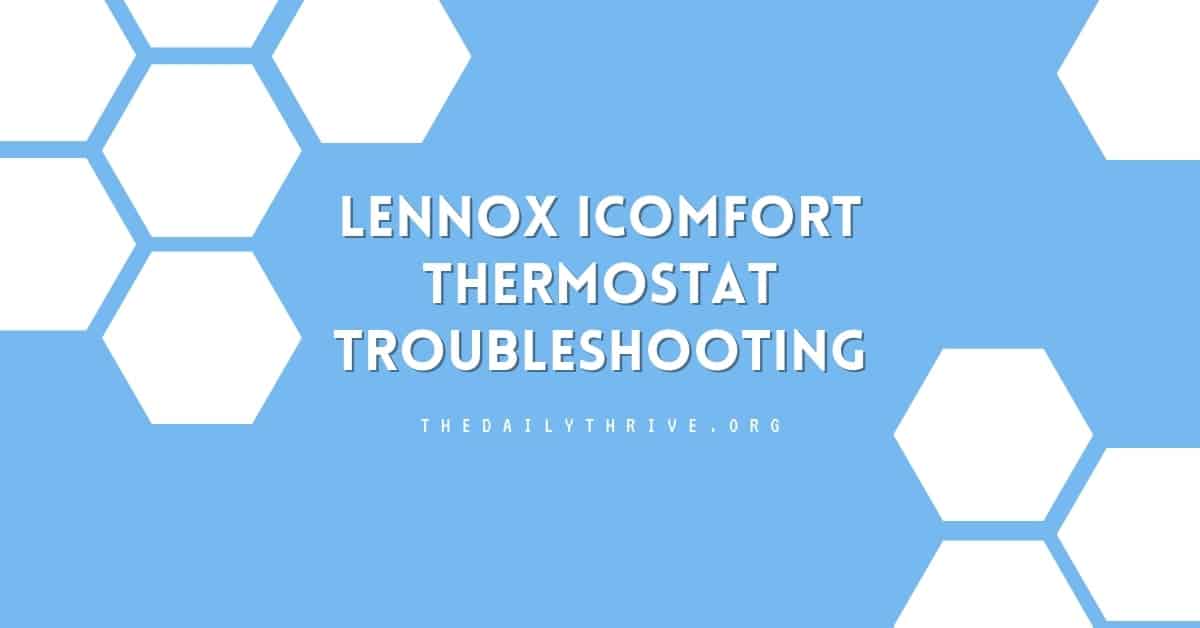The Lennox iComfort thermostat allows homeowners to remotely control the temperature in their homes, create custom schedules, and even receive alerts when something is wrong. However, like any other electronic device, the Lennox thermostat may experience problems from time to time. We will explore some common Lennox thermostat troubleshooting techniques that can help you identify and fix any issues you may encounter with your thermostat.
About Lennox iComfort Thermostat
The Lennox iComfort thermostat is a smart thermostat designed to provide users with an efficient and convenient way to control the temperature in their homes.
It features a touchscreen display that makes navigating through the settings easy and adjusting the temperature to your desired level. This thermostat also comes with advanced features, such as creating custom schedules, monitoring energy usage, and connecting to your home’s Wi-Fi network.
Coomon Lennox iComfort M30 Thermostats Problems
Here are some common problems with the Lennox M30 thermostat and effective solutions to get your system back on track. With a little DIY Lennox thermostat troubleshooting, you might solve the problem yourself without hassle or additional expenses.
The Lennox thermostat is not turning on
If your thermostat shows a blank screen or is not turning on, you should first check the batteries. If the batteries are low or die, replace them and try turning on the thermostat again. After you put new batteries in your thermostat, check to see if it still works.
Sometimes, thermostats trip the breaker, causing them to stop working. To fix this, head to your breaker box and open the panel. Look for any switches that might have been tripped off.
You can tell if a switch is triggered by its position—it will stay halfway through the middle. To be sure, touch the center of the switches with your finger. If they wiggle, it means they are not completely switched off. Turn the switch off and then back on to reset the breaker.
In the worst-case scenario, if none of the above solutions work, your thermostat might have reached the end of its lifespan. Typically, a thermostat lasts around ten years before it needs replacing.
The room temperature is not matching the thermostat settings
There may be several causes for the room temperature not matching the thermostat settings.
One possible cause is that the thermostat is not installed correctly. If the thermostat is installed correctly, there may be an issue with the thermostat’s location. Ensure that the thermostat is not located in an area directly affected by sunlight or drafty areas.
Another potential cause of this issue is a faulty temperature sensor. The thermostat will read the temperature incorrectly if the temperature sensor is faulty. Sometimes, recalibrating the Lennox thermostat will fix the issue. In the worst case, you need to replace it.
The Lennox iComfort thermostat is not properly connecting to the equipment
The iComfort thermostat cannot communicate with the equipment or find an unknown device on the system.
- Ensure your equipment is compatible with the Lennox iComfort thermostat.
- Check the thermostat’s Wi-Fi connection to ensure it is connected to your home’s Wi-Fi network.
- If the Wi-Fi connection is fine, check the thermostat’s equipment settings to ensure they are correctly configured.
If the problem persists, clean the system by reconfiguring it. In this case, you may need a professional technician for further assistance.
The Lennox iComfort thermostat is not connecting to a smart hub device
Are you having trouble connecting your thermostat to a Smart Hub device? Often, this happens due to Wi-Fi network issues or connecting to the wrong network. Here’s what you can do to fix it.
Begin by rebooting your Wi-Fi router and checking the list of connected devices. If you can’t see the thermostat on the list, ensure its Wi-Fi connectivity is switched on. If your network has a device limit, consider removing the restriction or disconnecting another device to make room for the thermostat.
Next, verify that your router is set up correctly for these connections. In many modern routers, you need to manually activate specific networks. Check the thermostat’s Wi-Fi settings to ensure it is connected to a network with internet access.
The thermostat is reading an indoor temperature lower than 40F
- Check to see if any of the cooling equipment is still on.
- Check to see if the temperature sensor in the thermostat is accurate.
- Recalibrate the thermostat.
Suppose you’ve exhausted all the troubleshooting ideas mentioned here and explored Lennox’s resources. In that case, it might be time to seek professional assistance. Alternatively, you can opt to have a technician handle the troubleshooting process.
Lennox iComfort thermostats error code
Lennox iComfort thermostats can display error codes to indicate specific issues or problems. When you encounter an error code on your Lennox iComfort thermostat, the first step is to refer to the user manual to understand the specific meaning of the code and what steps you can take to resolve the issue.
Sometimes, the solution may be as simple as resetting the thermostat or checking the wiring connections. However, if you are unsure about any troubleshooting steps or if the issue persists, it is always recommended to contact a professional technician for assistance. They will be able to diagnose the problem accurately and provide you with the best solution to resolve the issue.
Lennox iComfort thermostat manual
The Lennox iComfort thermostat manual can be downloaded from the Lennox website. Here are the steps to download the manual:
- Go to the Lennox website
- Click on “Resources” in the main menu at the top of the page.
- Select “Product Literature” from the drop-down menu.
- On the Product Literature page, enter “iComfort thermostat” in the search bar and click “Search.”
- Select your specific iComfort thermostat model from the search results.
- Click the “Download” button next to the manual you want to download.
Lennox Tech Support
When all else fails, Lennox has your back with helpful troubleshooting resources on its website. These tools can assist you in identifying and resolving any issues with your thermostat. Additionally, you can access product literature specific to your thermostat model, which contains valuable information for potential repairs.
Phone number: 1-800-9-Lennox.
Website: https://www.lennox.com/owners/assistance/icomfort-thermostat-owners/
Keep your Lennox iComfort thermostat running smoothly with these effective troubleshooting techniques. Don’t let minor problems disrupt your comfort—solve them like a pro!