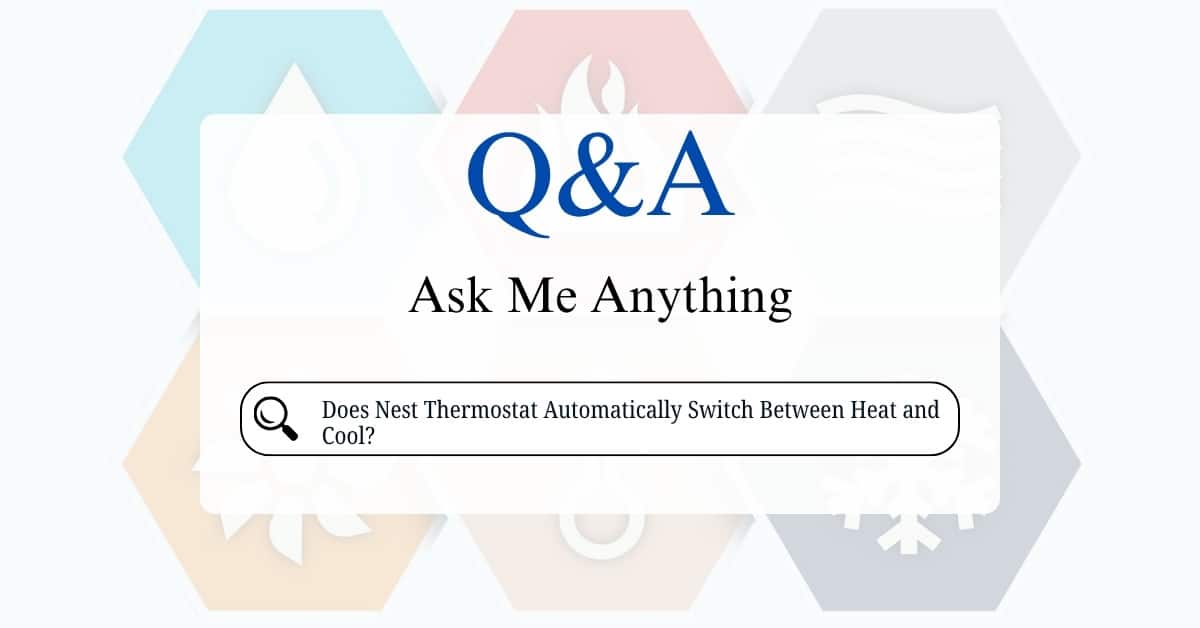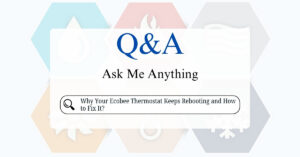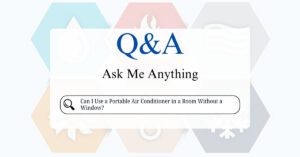Yes, the Nest thermostat can automatically switch between heating and cooling modes. This feature is known as the Heat • Cool mode (also called “Auto mode”) and is designed to keep your home within a specified comfort range without requiring manual changes.
Your Nest thermostat’s Heat • Cool mode offers intelligent temperature management that automatically switches between heating and cooling to maintain your ideal comfort range.
How Heat • Cool Mode Works
When you activate the Heat • Cool mode, you set a temperature range instead of a single target. For instance, you might set the thermostat to maintain indoor temperatures between 68°F (20°C) and 75°F (24°C).
- If the room temperature falls below the lower threshold (e.g., 68°F), the Nest thermostat will turn on the heating system.
- If the temperature rises above the upper threshold (e.g., 75°F), it will activate the cooling system.

This automatic switching ensures that your indoor environment remains comfortable regardless of outdoor temperature swings or changes throughout the day.
Schedule Integration
The Heat • Cool function can be incorporated into your Nest thermostat’s daily schedule. That means you can set different ranges for different times of day. For example:
- Maintain 68–75°F during the day
- Shift to 65–72°F overnight
This allows the thermostat to use heating or cooling automatically depending on the time and the indoor temperature, without additional manual input.
Auto-Schedule Feature
Nest Learning Thermostat and Nest Thermostat E models also support the Auto-Schedule feature. Over time, Nest learns your preferences and habits based on how you adjust the thermostat. It builds a schedule tailored to your comfort and energy use patterns, including automatic switching between heating and cooling as needed.
Important System Requirements and Notes
Your HVAC system must support both heating and cooling functions for Heat • Cool mode to be available. During initial setup, the Nest app or thermostat will verify compatibility.
For homes with dual fuel systems (e.g., a heat pump paired with a gas furnace), Nest thermostats are generally compatible. However, professional installation may be required to properly configure fuel-changeover behavior and avoid efficiency issues.
Nest thermostats feature Safety Temperature settings that prevent your home from reaching dangerously high or low temperatures. This is a protective feature that works even when your heating/cooling schedule is inactive or turned off.
Benefits of Heat • Cool Mode on Nest Thermostats
By leveraging Heat • Cool mode, your Nest thermostat becomes a true year-round comfort manager, saving energy while keeping your home at the perfect temperature automatically.
Here’s why this feature is so valuable:
1. Perfect Temperature Balance All Year
- Maintains your personalized comfort zone (e.g., 70°F-74°F)
- Automatically activates heating when too cold or cooling when too warm
- Eliminates manual switching between seasons
Ideal for climates with:
- Frequent temperature swings
- Shoulder seasons (spring/fall)
- Rooms with variable sun exposure
2. Energy Efficiency Advantages
- Prevents system overlap (never heats and cools simultaneously)
- Reduces energy waste from manual temperature overrides
- Works with Nest’s learning algorithms to optimize runtime
Example: In spring when temps fluctuate daily, your system only runs when truly needed.
3. Seamless Smart Home Integration
- Works with Home/Away Assist to save energy when you’re gone
- Syncs with Nest’s seasonal savings features
- Compatible with voice control (Google Assistant/Alexa)
4. Health & Comfort Benefits
- Maintains consistent humidity levels by preventing extreme temp swings
- Reduces allergen circulation (vs. constantly switching systems on/off)
- Prevents overcooling/overheating while you sleep
5. Installation Flexibility
- Works with most dual-fuel systems (heat pump + furnace)
- Compatible with multi-zone systems
- Supports remote adjustments via Nest app
When to Use Heat • Cool Mode
- Transitional weather periods
- Sunrooms or spaces with changing temps
- Homes with elderly residents or infants needing stable temps
- Smart homes wanting fully automated climate control
Tips for Best Results:
- Set a 3-4°F range between heating/cooling points
- Use “Early On” feature to pre-condition your home
- Enable “Sunblock” to account for solar heat gain
- Combine with Nest Temperature Sensors for whole-home balance
Note: This mode works best in moderate climates. In extreme temperatures, manual mode may be more efficient.
The Nest thermostat’s Heat • Cool mode is an intelligent feature designed for homes that experience fluctuating temperatures within the same day or season. It automatically switches between heating and cooling to maintain your preferred comfort range. As long as your HVAC system supports both functions, this feature can enhance your home’s climate control, reduce manual adjustments, and help you save on energy usage.