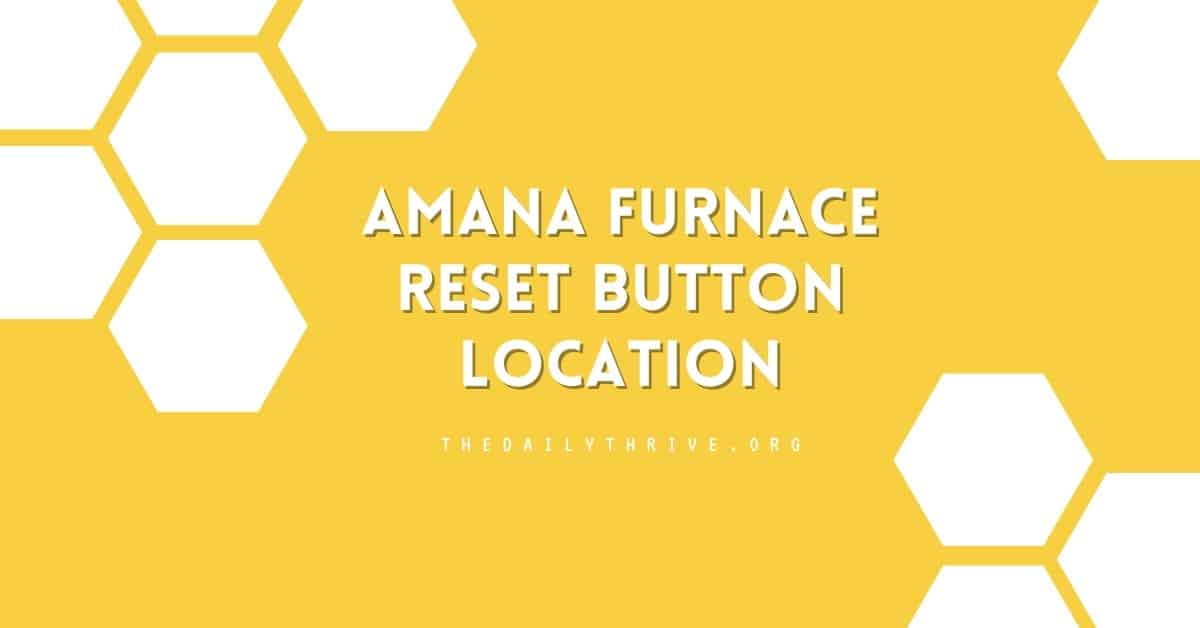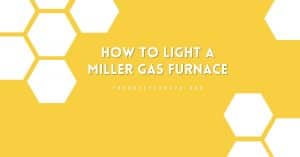Some Amana furnace models come equipped with a handy reset button, while others rely on a power switch to get the job done. Regardless of which one your unit has, I’ve got you covered on how to use it effectively. Let’s dive in.
Locating the Amana Furnace Reset Button
Before you go looking for this button, ensure the power is off. Safety first!
Typically, the reset button on Amana furnaces is located on the front panel. It’s usually a red or black button. The exact location might vary depending on the model, so it’s a good idea to refer to your user manual if in doubt.

It’s possible that your specific Amana furnace model doesn’t come equipped with a distinct reset button. Instead, it might utilize its power switch for both regular power controls and as an indirect reset mechanism.
The power switch, generally found close to the furnace unit, is the main power control. It’s designed to be easily accessible, often resembling a typical household light switch.
Depending on your furnace’s installation, this switch might be positioned on its side, at its base, or even on a nearby wall in homes with dedicated furnace rooms or basements. Given its importance, the power switch is often housed within a protective metal or plastic casing to ensure durability and prevent unintentional toggling.
It’s a testament to Amana’s dedication to user ease and functionality that the power switch can serve this dual purpose. However, it’s crucial to approach this with the same caution and safety you would with a reset button. Always ensure the area around the furnace is dry, your hands aren’t wet, and you’re standing clear of any potentially hot components.
How to Reset Amana Furnace Using Reset Button
Using the reset button on your Amana furnace is a straightforward process, but to ensure safety and effectiveness, follow these expanded steps:
- Ensure the Furnace is Powered Off: Before interacting with any electrical appliance, especially something as critical as a furnace, it’s crucial to ensure it’s powered off. This is not just for your safety, but it also ensures that the reset is effective. By turning the power off, you’re allowing the system to be in a neutral state, ready for a reset.
- Locate the Reset Button: The reset button is typically found on the front panel of the furnace. It’s often a small red or black button, distinct from other controls. If you’re uncertain, a quick glance at the user manual or even a brief online search for your specific model can guide you to its location.
- Press and Hold the Button: Once you’ve located the button, hold it for about 3-5 seconds. This duration is crucial. A quick press might not initiate the reset while holding it for too long can lead the system to think there’s an error. Keep an eye on any indicator lights or sounds the furnace might make, as they can offer cues.
- Release and Wait: After releasing the button, give your furnace a few moments – this allows the system to process the reset command. Consider it allowing the furnace’s internal computer to reboot and recalibrate.
- Power on the Furnace: Once you’ve waited for a bit, turn the power back on. Listen for the furnace to start up, and feel for any warm air indicating it’s working.
- Check for Proper Operation: After the reset, ensure that the furnace is operating as expected. Listen for any unusual noises, check if the thermostat readings are accurate, and see if the heat distribution throughout your home feels consistent.
If the furnace doesn’t start after the initial attempt, remain calm. Sometimes, systems need a bit of time. Wait for a few minutes, ensuring the furnace is powered off, and try the reset process once again.
If you’ve tried resetting a couple of times and the furnace still isn’t functioning correctly, or if it’s displaying error codes, it’s time to call an HVAC technician. They can diagnose deeper issues that a simple reset can’t address.
Remember, the reset button is a tool designed to troubleshoot minor hiccups. It’s not a remedy for all furnace issues. Regular maintenance and timely professional check-ups can ensure your Amana furnace remains in top shape for years.
How to Reset Amana Furnace Using Power Switch
Here’s a detailed breakdown of using the power switch:
- Safety First!: Always prioritize your safety. Ensure that the room is well-lit so you can clearly see what you’re doing. If the furnace has been running, be cautious, as some parts may be hot. It’s a good practice to inform others in the household that you’re working on the furnace to avoid any accidental switches or disturbances.
- Locate the Power Switch: Unlike the reset button, the power switch is typically more prominent. It’s designed to be easily accessible, ensuring users can quickly turn off the furnace in emergencies.
- Position: The power switch is generally located near the furnace unit. It can sometimes be on the side, while in other cases, you might find it at the base. Some models might have it positioned like a regular wall switch on a nearby wall.
- Appearance: The switch usually looks like a standard light switch. Depending on the model and installation, it might also have a protective cover or an indicator light.
- Switch Off the Power: Once you’ve located the switch, turn it off. You’ll likely hear the furnace power down as fans stop and the unit becomes silent.
- Wait: After switching off the power, pause for about a minute. This brief period allows the system to fully power down and clear any operational hiccups.
- Switch the Power Back On After waiting, turn the switch back to the ‘on’ position. Listen carefully for the furnace to start up. You should hear fans whir, and the system will begin its startup process.
- Monitor the Furnace: After restoring power, it’s a good practice to stay around for a few minutes to ensure everything runs smoothly. Check if the furnace is heating as expected if the thermostat readings are accurate, and if there are no unusual noises.
If, after using the power switch, your furnace displays any persistent issues or error codes, it might be time to call in a professional. The power switch can resolve minor operational glitches, but deeper issues might need expert intervention.
Restart Amana Gas Furnace
Restarting a gas furnace involves a series of careful steps, ensuring both the appliance’s functionality and your safety. When you need to restart your Amana gas furnace, here’s how you can go about it:
- Pilot Light Check: Before diving into the restart process, you’ll need to inspect the pilot light. If it’s still lit, turn the gas control switch to the “off” position. This will extinguish the pilot light. Always ensure the pilot goes out before proceeding.
- Thermostat Settings: Turn down the thermostat to its lowest setting. This ensures the furnace doesn’t attempt to fire up mid-process, which could complicate the restart or even pose a hazard.
- Handling Electronic Ignition: If your Amana furnace boasts an electronic ignition, you must cut its power supply. Locate the circuit breaker dedicated to the furnace and switch it off.
- Gas Supply Management: The next step is crucial. Turn off the furnace’s main gas supply, but ensure the pilot gas supply line remains open. In many Amana models, this can be achieved by rotating the main gas control knob to the “pilot” position and holding it in.
- Relighting the Pilot: Now comes the ignition step. If your furnace doesn’t have a sealed pilot compartment, you can manually light the pilot. Using a long matchstick or a lighter, place the flame near the pilot flame jet. For those with sealed pilot compartments, you might notice a red button – this is the piezoelectric spark ignition. If your furnace has one, repeatedly press the button until you see the pilot flame ignite.
- Power Restoration: If you previously turned off the power for furnaces with electronic ignition, now’s the time to restore it. Switch the circuit breaker back to its “on” position.
- Main Gas and Reset: With power restored, it’s time to turn the main gas supply back on. Afterward, locate and press the furnace’s reset button. Holding it down for roughly 30 seconds is a typical recommendation. After releasing the button, adjust your thermostat back to its previous setting.
Once you’ve followed these steps, your Amana gas furnace should be up and running. Always listen for the normal operational sounds and ensure no unusual smells or noises. If anything seems amiss, or you’re uncomfortable with any step of this process, it’s best to consult an HVAC professional. Restarting a furnace is a routine procedure, but it’s essential to approach it with caution and understanding.
Tips and Precautions
- Never repeatedly press the reset button; it’s not a video game! Multiple attempts without giving a break can harm the system.
- Always refer to the user manual specific to your furnace model.
- Regular maintenance can reduce the need for frequent resets. Ensure you get your furnace serviced at least once a year.
While the Amana furnace reset button is a handy tool in your homeowner’s toolkit, it’s essential to use it wisely. Knowing how and when to use it can save you from cold nights and ensure the longevity of your furnace.