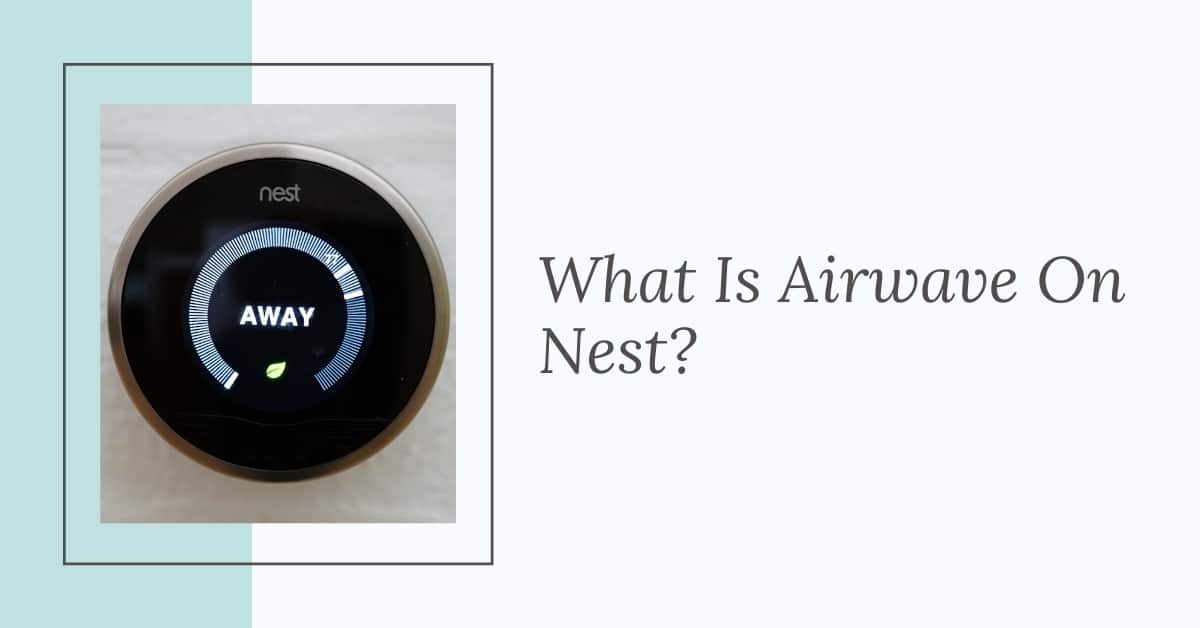Are you tired of feeling the heat and humidity creep into your home during those scorching summer months? Do you wish there was a way to optimize your cooling system and keep your energy bills in check? Your search ends here because I’m about to introduce you to a game-changing feature: The Nest Airwave!
Picture this: You walk into your cozy abode after a long work day, eager to escape the sweltering heat outside. You approach your Nest thermostat and activate Airwave. In an instant, the magic begins.
So, what exactly is Nest Airwave, and why is it such a game-changer? Let me break it down for you in simple terms. Airwave is a cutting-edge technology integrated into your Nest thermostat that enhances the cooling efficiency of your HVAC system. It works by intelligently maximizing the cooling potential of your air conditioner while minimizing energy consumption.
Airwave on the Nest can help lower air conditioning costs by automatically shutting off your compressor at the right time. Airwave will only work on Google Nest thermostats that control central air conditioning. To understand what Airwave is on Nest, you need to understand how your air conditioner work.
There are two main parts to an air conditioner: the compressor and the fan. The fan uses very little electricity, but the compressor uses a lot.
Many other thermostats keep the compressor running until the temperature you want is reached, and then they turn it off. They don’t care that the compressor coils stay cold and can keep making cold air for 5–10 minutes after the compressor has been turned off.
Airwave on Nest uses this to its advantage and turns off the compressor a little bit before the target temperature is reached. Then it just runs the fan until the temperature you want is reached. This can help you save energy and stay warm.
How Airwave on Nest Works
Airwave turns on automatically when your home’s humidity is low, so it works for 80% of Nest owners who use AC. And even though Airwave turns off the compressor early, you still reach your desired temperature quickly.
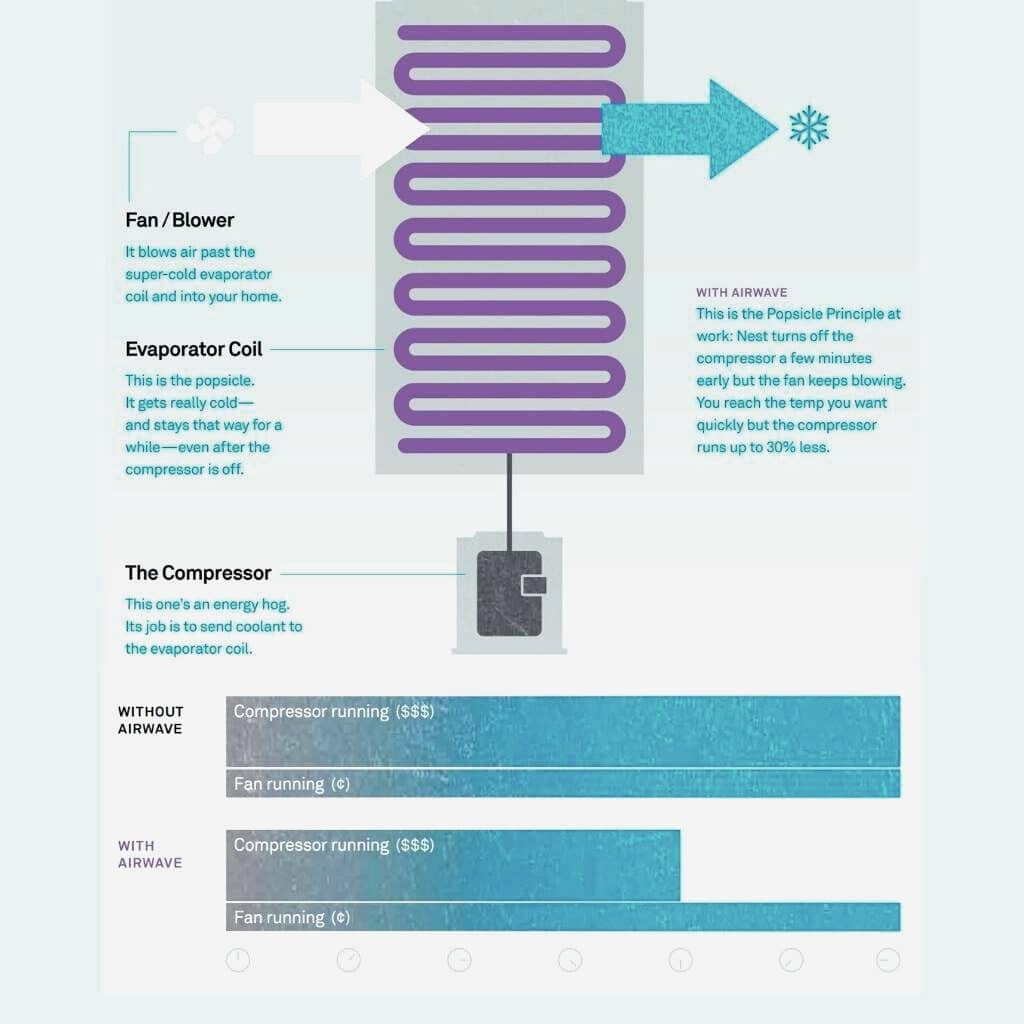
Airwave on Nest figures out how much cooling can be done even when the compressor is turned off. It turns off your compressor at the right time so you can save the most money. When the humidity inside drops below a certain level, your Nest thermostat turns Airwave on by itself. Nest says that this level is the best for your home.
When Airwave on Nest is turned on, an icon will show up on the screen of your thermostat. On the Nest Learning Thermostat and the Nest Thermostat E, there is an icon that looks like a swirling blue airwave.
There are three wavy lines on the Nest Thermostat. Even though Airwave works best when there isn’t much humidity inside your home, it may still turn on if it’s humid outside. This is especially true if your home is new and has good insulation.
If your home is very humid, your Nest thermostat won’t use Airwave. Instead, it will ruin your system’s compressor for the whole cooling cycle to focus on lowering the humidity and preventing mold growth.
How to turn OFF and ON Airwave on Nest
The Nest thermostat or the app can be used to turn Airwave ON or OFF. If you set Airwave to “ON,” it may or may not turn on depending on how humid your home is. Airwave will never turn ON if it is set to “OFF.”
With the Home app
- Touch and hold your device’s tile.
- At the top right, tap Settings.
- Open Temperature Preferences.
- Select Airwave.
- Tap the switch to turn Airwave off or on.
- With the Nest app
- Tap the Settings Nest settings icon.
- Select your thermostat.
- Tap Airwave.
- Tap the switch to turn Airwave off or on.
With your Thermostat
- Press the ring to bring up the Quick View menu.
- Go to Settings Nest settings icon.
- Choose Nest Sense.
- Select Airwave.
- Select Airwave off or Airwave on. Airwave appears with a check mark (✔) next to it when it is turned on and with a dash (–) when it is turned off.
Note: Available on the Nest Learning Thermostat and Nest Thermostat E only.
How Much Energy Can Nest Airwave Save You?
Studies have shown that smart thermostats like the Nest Thermostat can reduce energy usage by 10-15% annually. Based on my extensive experience, I can vouch for the effectiveness of this technology. And if you’re truly dedicated to maximizing your energy savings, the Nest thermostat’s Home and Away features and eco-friendly temperature settings can take your savings to the next level.
By utilizing Nest Airwave, you reduce your own energy usage and reduce the overall energy consumption on the grid during peak demand periods. Imagine being a part of the solution while enjoying significant energy savings. It’s a win-win situation!
Now, let’s talk about the summer season specifically. It’s challenging to pinpoint the exact energy savings achieved through the Nest Airwave feature alone, as you also benefit from the Home and Away feature and eco mode settings. However, rest assured that combining the Airwave feature with these other smart functions of the Nest Thermostat can boost your energy savings by a few percentage points.
The beauty of Nest Airwave lies in its ability to optimize your cooling system’s efficiency by circulating residual cool air even after the compressor shuts off. By making the most of every cooling cycle, you reduce energy consumption while maintaining a comfortable indoor environment.
Does Nest Airwave increase humidity?
When it’s humid inside, Airwave on Nest won’t turn on because you’re not bothered by it. Nest’s compressor runs a cooling cycle to reduce humidity and prevent mold growth when it’s particularly humid outside.
Does Nest Scheduling work in Eco mode?
If you don’t manually switch it to heating or cooling mode, it won’t go back to its normal temperature schedule. Eco temperatures are set automatically when using the Nest app to put your Nest home away from home.