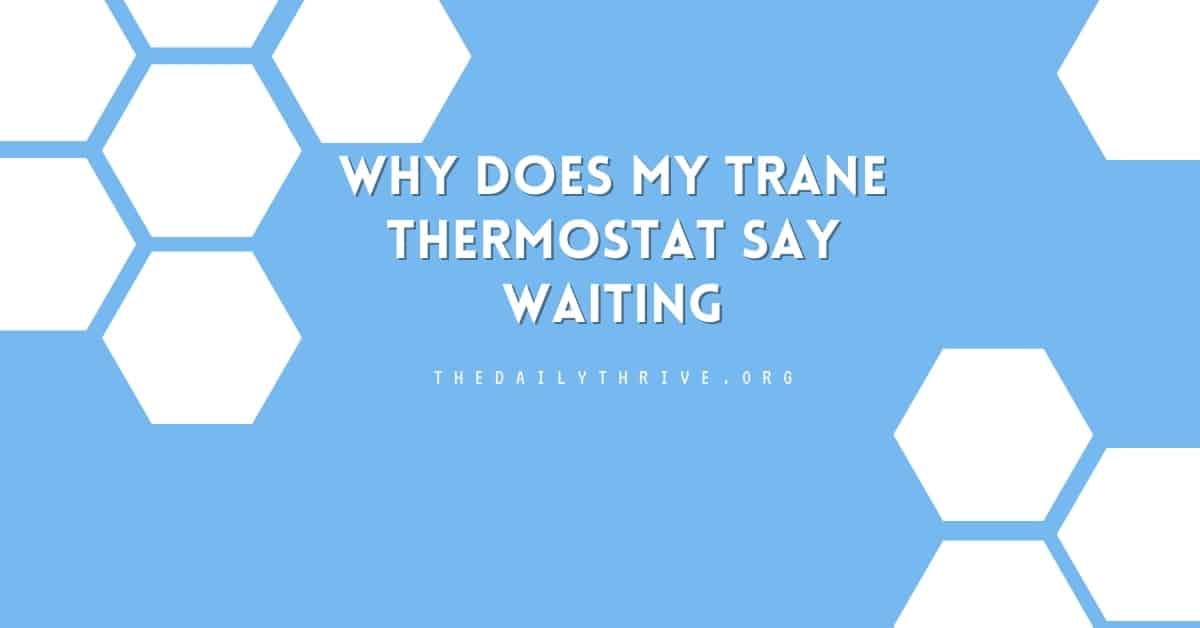You may be tempted to panic or furiously tap on the buttons when your Trane thermostat says “Waiting,” but take a deep breath. The “Waiting” message simply means that your thermostat is in the process of communicating with your heating or cooling system. Give it a moment to establish a connection and work its magic.
Trane thermostats display a “waiting” message has a crucial purpose; it safeguards your compressor from potential damage caused by rapid cycling. Your thermostat acts as the command center, dictating when your HVAC system should commence or cease its heating or cooling operations.
What does it truly signify when your Trane thermostat is displaying this message?
Reasons the Trane thermostat say waiting
There are a few possible reasons why your Trane thermostat prompts you to wait:
- Delay Mode: Your thermostat might be delayed, granting the system sufficient time to prepare for an operation.
- Communication Loss: In some instances, your thermostat may have temporarily lost communication with the HVAC system, requiring a brief pause.
- Tripped Condensate Drain Switch: Another possibility is that the condensate drain switch has tripped, triggering the waiting message.
Troubleshooting Your Trane Thermostat’s “Waiting” Message
If the waiting message seems to last longer than expected, it’s time to troubleshoot. Here are some practical steps to get your Trane thermostat up and running again. To troubleshoot a Trane thermostat displaying the “waiting” message, you can attempt the following steps:
- Check the Power Source: Ensure your thermostat has a stable power supply. If it’s battery-operated, try replacing the batteries with fresh ones.
- Verify the Wiring: Double-check that the connections between your thermostat and HVAC system are secure. Loose or damaged wires can disrupt communication and cause the “Waiting” message to appear.
- Reset the Thermostat: Sometimes, a simple reset can do wonders. Locate the reset button on your Trane thermostat (usually found behind the faceplate) and press it for a few seconds. This action will reboot the device and may resolve any temporary glitches.
- Reconnect to Wi-Fi: If you have a Wireless Trane thermostat, ensure that it’s connected to your home network. Check the Wi-Fi settings and reconnect if necessary. A stable internet connection is crucial for proper functioning.
Sometimes, despite our best efforts, the “Waiting” message persists. In such cases, reaching out to a qualified HVAC professional is wise. Trained technicians possess the expertise to diagnose and resolve more complex issues with your Trane thermostat or HVAC system. They can quickly identify the root cause and provide an effective solution, giving you peace of mind.
How long should Trane’s thermostat say wait?
Exercise patience and allow at least five minutes before making any adjustments. This timeframe provides the system with ample opportunity to reach the desired temperature. By granting this time, you minimize the risk of frequent cycling, which can significantly reduce the lifespan of your HVAC system.
To minimize the happening of the “Waiting” message, it’s crucial to prioritize regular maintenance for your Trane thermostat and HVAC system. Schedule professional maintenance checks at least once a year to ensure optimal performance and catch any potential issues early on. Prevention is always better than a thermostat surprise!
Remember, when your Trane thermostat says “waiting,” it’s a gentle reminder that the compressor requires time to initiate. Rushing the process prematurely could lead to severe damage. If the “waiting” message persists, it’s an indication that further troubleshooting is necessary to identify and address any underlying problems.
By taking proactive measures and prioritizing regular maintenance, you’ll ensure your Trane thermostat remains a reliable partner in creating a comfortable and cozy home environment. Say goodbye to the waiting message and take control of your thermostat experience today!