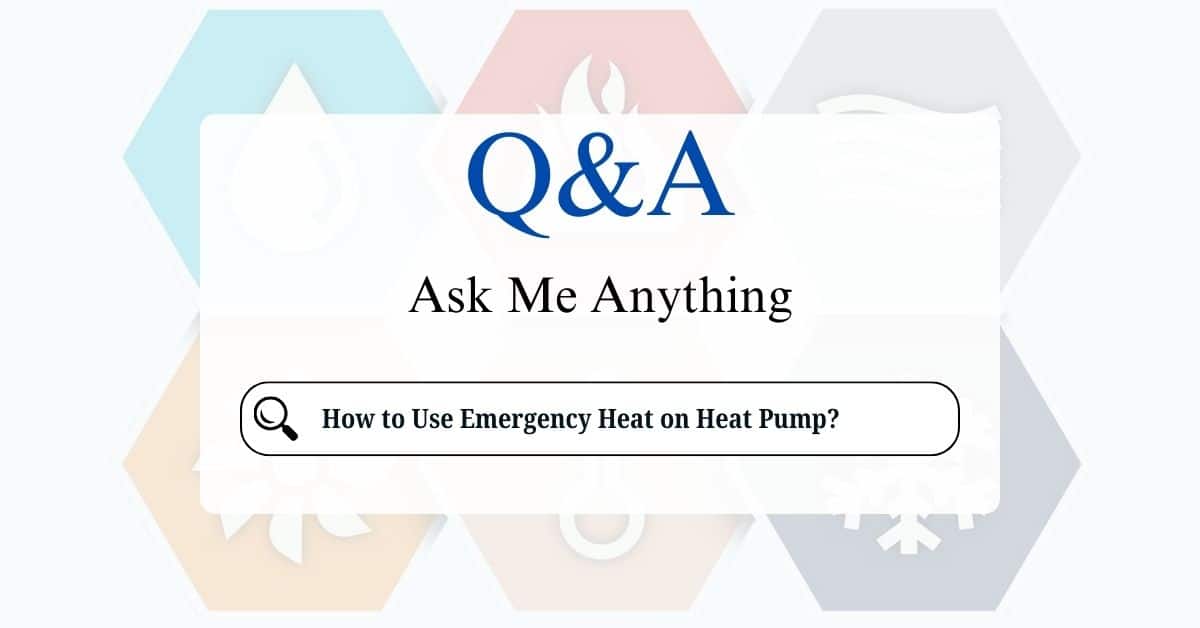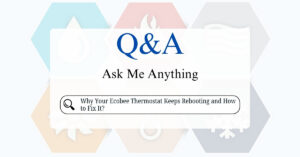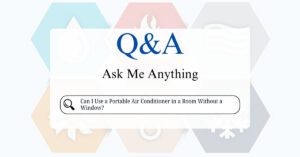Heat pumps are fantastic for efficient heating and cooling, but they can sometimes struggle in extremely cold weather. That’s where “emergency heat” comes in. It’s a backup heating system designed to provide warmth when your heat pump can’t quite keep up. This friendly guide will explain what emergency heat is, when to use it, and how it differs from your regular heat pump operation.
Heat pumps transfer heat rather than generating it. In winter, they extract heat from the outside air and move it inside. Even in cold air, there’s still some heat energy to be extracted. However, as the outdoor temperature drops, the amount of available heat decreases.
There’s a point, known as the “balance point,” where the heat pump can no longer extract enough heat to meet your home’s heating needs. This is when auxiliary or emergency heat kicks in.
What is Emergency Heat?
Emergency heat is a supplemental heating system, usually electric resistance heating, built into your heat pump system. It works like a giant electric heater, generating heat directly. It’s designed for emergency use, hence the name, and is less energy-efficient than the heat pump itself.
When to Use Emergency Heat (and When Not To)
Here’s the key: your heat pump system is designed to automatically engage auxiliary heat when needed.
You generally don’t need to manually switch to emergency heat unless:
- Your Heat Pump is Malfunctioning: If your heat pump is completely unable to provide heat due to a malfunction (e.g., refrigerant leak, compressor failure), you might need to manually engage emergency heat to stay warm until it’s repaired.
- Your HVAC Technician Instructs You To: In some specific diagnostic situations, your HVAC technician might ask you to temporarily switch to emergency heat.
Situations Where You Should NOT Manually Engage Emergency Heat
- Just Because It’s Cold Outside: As mentioned, your heat pump is designed to use auxiliary heat automatically when needed. Manually switching to emergency heat will only use more energy and increase your heating bills.
- To Speed Up Heating: Emergency heat doesn’t necessarily heat your home faster. It simply provides a different heat source.
Here’s a step-by-step guide to using emergency heat on your heat pump:
1. Locate the Thermostat
Identify your thermostat. Most modern heat pump thermostats have a setting labeled EM Heat or Emergency Heat.
- Thermostat with a “Emergency Heat” or “Aux Heat” Setting: Some thermostats have a dedicated switch or button labeled “Emergency Heat” or “Aux Heat.” To engage emergency heat, simply flip the switch or press the button. A light or indicator on the thermostat will usually illuminate to show that emergency heat is active.
- Thermostat with a “Mode” Setting: Some thermostats have a “Mode” setting with options like “Heat,” “Cool,” and “Emergency Heat.” Select “Emergency Heat” from the mode options.
- Nest Thermostats: Nest thermostats typically manage auxiliary heat automatically. There’s no separate “Emergency Heat” setting you need to manually engage unless instructed by a technician. If the Nest detects the heat pump can’t achieve the set temperature, it will automatically use auxiliary heat.

2. Switch to Emergency Heat
- Set the Thermostat Mode
- On the thermostat, move the mode selector to EM Heat or Emergency Heat.
- This action will deactivate the outdoor heat pump and activate the auxiliary heating system.
- Adjust the Temperature
- Set the thermostat to your desired temperature. The system will now rely on the backup heat source to maintain this temperature.
3. Monitor the System
Once emergency heat is activated, ensure the system is providing adequate warmth.
- Check the thermostat display for confirmation that emergency heat is engaged.
The Difference Between Auxiliary Heat and Emergency Heat
While the terms are sometimes used interchangeably, there’s a subtle difference:
- Auxiliary Heat: This refers to the supplemental heat that your heat pump uses automatically when needed. It’s part of the normal operation of a heat pump in cold weather.
- Emergency Heat: This is intended for emergency situations when the heat pump is not functioning correctly. It’s a manual setting that you should only use when necessary.
Use Emergency Heat Sparingly
- When to Use
- The outdoor unit is damaged or not functioning (e.g., due to freezing or mechanical failure).
- Extreme weather conditions make the heat pump ineffective.
- When Not to Use
- Avoid using emergency heat as a long-term heating solution due to higher operating costs.
What to Expect When Emergency Heat is Running
- Higher Energy Consumption: Because emergency heat uses electric resistance heating, it consumes significantly more energy than the heat pump. Expect higher heating bills when emergency heat is running for extended periods.
- Different Heat Feel: Electric resistance heat tends to feel drier than the heat produced by a heat pump.
Signs You May Need Emergency Heat
- The heat pump is not producing enough heat in cold weather.
- The outdoor unit is frozen or damaged.
- The thermostat indicates a heat pump failure.
Emergency heat is not more powerful than the regular heat pump; it’s a backup system. Running emergency heat for extended periods can significantly increase energy bills.
When to Call a Professional
- If the heat pump isn’t functioning and emergency heat is needed for more than a few days.
- To diagnose and repair the primary heat pump system.
By following these steps, you can safely use emergency heat on your heat pump when necessary, ensuring your home stays warm during extreme conditions or system malfunctions.