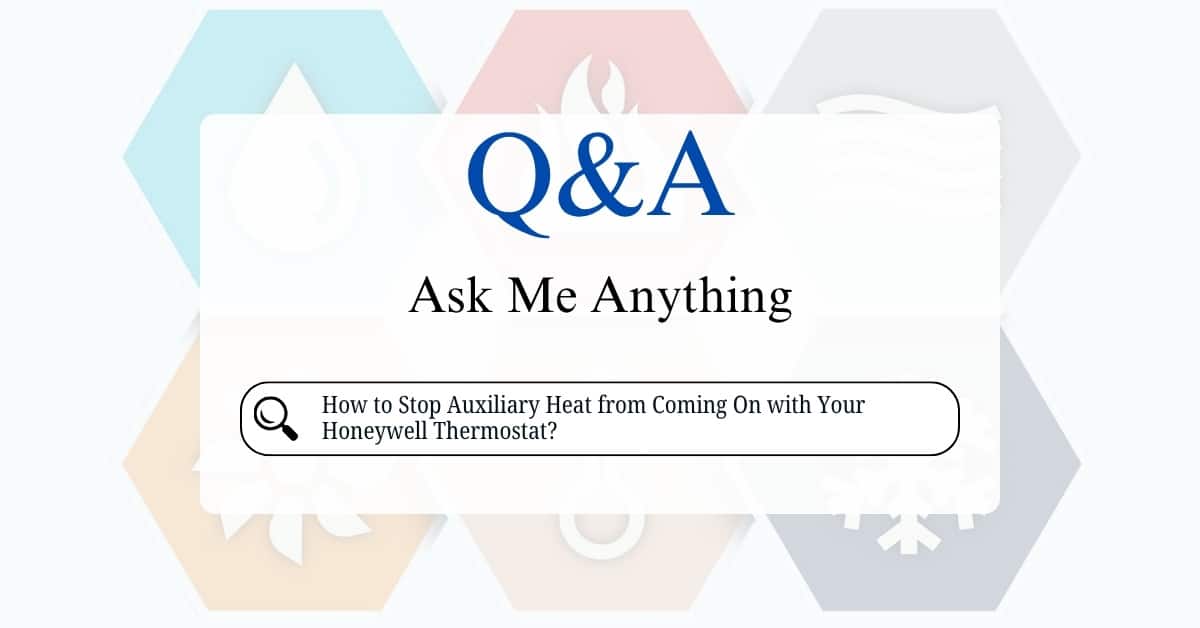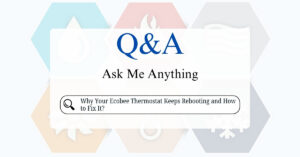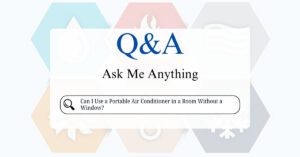Auxiliary (aux) heat can significantly increase your energy bills, especially during colder months. If your Honeywell thermostat keeps triggering auxiliary heat unnecessarily, here’s how to stop it while maintaining comfort.
Why Does Auxiliary Heat Turn On?
Auxiliary heat on a heat pump system is designed to kick in when the heat pump alone can’t efficiently or quickly heat your home. This typically happens for a few reasons:
- Very Cold Outdoor Temperatures: Heat pumps become less efficient as the outdoor temperature drops, usually below 35-40°F (about 1.7-4.4°C). At a certain point (the “balance point”), it’s more cost-effective for the auxiliary heat (often electric resistance strips or a gas furnace) to take over or assist.
- Large Temperature Setback: If you significantly raise your thermostat’s set point (e.g., from 65°F to 72°F), the thermostat may engage auxiliary heat to reach the new temperature more quickly.
- Defrost Cycles: Heat pumps periodically go into a defrost cycle to melt ice off the outdoor coil. During this time, they temporarily reverse their operation, and auxiliary heat is engaged to prevent cold air from blowing into your home.
- Heat Pump Malfunction: If your heat pump isn’t working correctly (e.g., low refrigerant, faulty compressor), the auxiliary heat might run excessively to compensate.
When Should Auxiliary Heat Run?
- Below freezing temps (below 25°F, depending on your system)
- Defrost cycles (briefly during heat pump operation)
- Manual override in emergencies
How to Potentially Reduce Auxiliary Heat Usage on a Honeywell Thermostat
Completely stopping auxiliary heat from coming on is generally not recommended as it’s a safety and comfort feature, especially in cold climates. Your heat pump needs that backup. However, you can often adjust settings to minimize its use:
1. Understand Your Thermostat’s Installer Settings (ISU or Advanced Settings)
Honeywell thermostats often have an “Installer Setup” or “Advanced Settings” menu that is not readily accessible during normal operation. You’ll typically need to press and hold a combination of buttons for a few seconds to enter this menu. The exact combination varies by model (e.g., holding “Fan” and “Up,” or “System” and “Up”).
- Refer to your specific Honeywell thermostat model’s manual. This is the most crucial step, as settings and navigation differ. You can usually find the manual online by searching for your model number (e.g., “Honeywell T6 Pro manual,” “Honeywell VisionPro 8000 manual”).
2. Key Settings to Look For
Once in the installer settings, you’ll be looking for parameters related to your heat pump and auxiliary heat:
- Aux Heat Lockout Temperature (or Compressor Min Outdoor Temperature):
This setting allows you to tell the thermostat not to use the auxiliary heat above a certain outdoor temperature. If your heat pump can efficiently operate down to, say, 30°F (-1°C), you can set the lockout temperature accordingly. If this is set too high (e.g., 40°F/4.4°C), the aux heat will come on more often than necessary. Some advanced thermostats might even use an outdoor temperature sensor for this. - Aux Heat Droop/Differential/Staging Control – Backup Heat Differential:
This setting determines how many degrees the indoor temperature can drop below the set point, or how long the heat pump runs without reaching the set point, before the auxiliary heat kicks in.- A higher value (e.g., 3-5 degrees) means the thermostat will wait longer or allow the temperature to drop further before engaging aux heat, prioritizing heat pump efficiency over immediate comfort.
- A lower value (e.g., 1-2 degrees) means the aux heat will engage more quickly for comfort.
- Some thermostats might have options like “Comfort” vs. “Economy” for auxiliary heat control, with “Economy” delaying aux heat more.
- Compressor to Aux Runtime:
Some thermostats allow you to set a maximum time the heat pump runs before aux heat assists if the set point isn’t met. - System Type Configuration (ISU 170/180/190 etc.):
Ensure your thermostat is correctly configured for your specific HVAC system (e.g., “heat pump with auxiliary heat”). Incorrect wiring or system type selection can cause auxiliary heat to run unnecessarily. - Aux Savings Optimization:
On some advanced thermostats, there might be a specific setting to optimize for energy savings by reducing auxiliary heat usage.
Ways to Stop Auxiliary Heat from Running Unnecessarily
Example Steps (General, refer to your specific manual!).
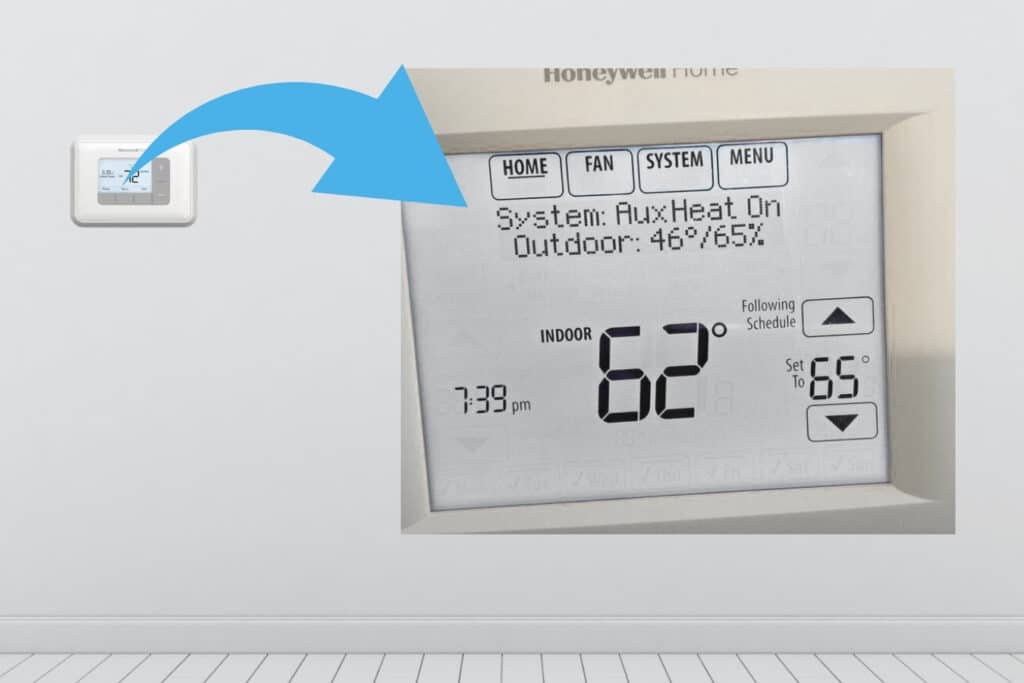
1. Adjust the Thermostat Settings
For Honeywell Programmable & Smart Thermostats (e.g., T6, T9, T10)
- Lower the Temperature Differential
- Go to Settings > Installation Settings > Thresholds > Heat Pump Balance
- Select “Max Savings” (delays aux heat as long as possible)
- Or manually set aux heat lockout to a lower temp (e.g., 25°F instead of 35°F)
- Disable “Emergency Heat” Mode
- Emergency Heat forces aux heat—make sure it’s not accidentally enabled.
For Older Honeywell Thermostats (e.g., RTH series)
- Set the “Aux Heat Lockout” Manually
- Press Hold → System → Settings → Installer Options
- Adjust “Compressor Min Outdoor Temp” (set to 25°F or lower if safe)
2. Avoid Large Temperature Jumps
- Don’t increase the thermostat by more than 2°F at a time—big jumps force aux heat to kick in.
- Use gradual increases or a programmed schedule to prevent sudden demands.
3. Check for System Issues
- Dirty Air Filters → Replace if clogged (restricts airflow, triggering aux heat).
- Low Refrigerant Charge → If your heat pump struggles, aux heat runs more.
- Frozen Outdoor Unit → Ice buildup forces aux heat—check for proper defrost cycles.
4. Optimize Thermostat Programming
- Use “Adaptive Recovery” (if available) to slowly reach desired temps.
- Set a lower “Aux Heat Activation Delay” (e.g., 30+ minutes instead of 10).
5. Consider a Thermostat Upgrade
Some Honeywell models (like the Prestige® IAQ) allow better control over aux heat settings.
What NOT to Do (and When to Call a Pro)
- Don’t disable auxiliary heat entirely: Unless your system is only a heat pump without any backup, intentionally disabling aux heat (e.g., by disconnecting the W2/Aux wire) can leave you without heat when the heat pump can’t keep up, potentially damaging your heat pump, or causing pipes to freeze in very cold weather.
- Don’t set the temperature back too far: If you have large temperature swings in your schedule (e.g., setting it back 8-10 degrees at night), the thermostat will likely use aux heat in the morning to catch up quickly. Consider smaller setbacks.
- Address underlying issues: If your auxiliary heat is running excessively, especially when it’s not extremely cold outside or for very long periods, it could indicate a problem with your heat pump (e.g., low refrigerant, faulty defrost board, clogged coils, bad compressor). In these cases, adjusting thermostat settings is a band-aid.
Contact an HVAC professional to diagnose and fix the root cause. - Wiring: Never attempt to change wiring without completely shutting off power to your HVAC system at the breaker. If you’re unsure about wiring, consult an HVAC technician.
By carefully reviewing your specific Honeywell thermostat’s manual and making informed adjustments to the auxiliary heat settings, you can often optimize your system for better efficiency and less reliance on auxiliary heat. However, if the issue persists or you’re uncomfortable with the settings, always consult a qualified HVAC technician.