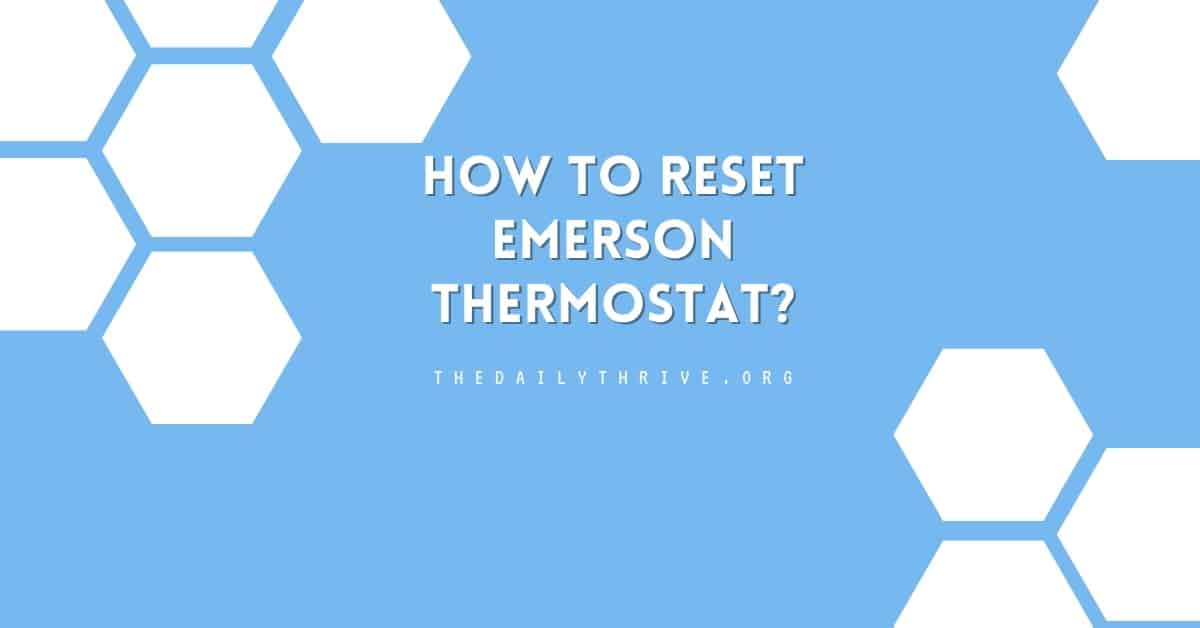Resetting your Emerson thermostat is an absolute must-do to ensure optimal performance and fix any issues with your HVAC system. It’s like giving your thermostat a fresh start, just like brand new. Imagine having complete control over your home’s temperature once again!
Your Emerson thermostat likely needs a reset if you’re experiencing temperature discrepancies or inconsistencies in your living space. It’s a common problem that many homeowners face. But worry not! We’re here to guide you through the process of resetting different types of Emerson thermostats.
Why Does Your Thermostat Need a Reset?
Like any electronic device, a reset can work wonders by rebooting the system and eliminating glitches. Here are a few common situations that call for a thermostat reset:
- Power outage: When the power goes out, your thermostat can lose its settings.
- Battery replacement: Changing the batteries in your thermostat might require a reset to recalibrate the system.
- Manual adjustments: If someone has tampered with the thermostat settings, it’s time to reset.
- System malfunction: A malfunctioning thermostat might need a reset to restore functionality.
- Settings change: Perhaps you need to change your thermostat’s settings, and a reset is the way to go.
How to Reset Your Emerson Sensi Smart Thermostat
The Sensi Smart Thermostat is one of Emerson’s newest models, supporting AI assistants such as Alexa and Google Home.

Here’s how to reset it:
- Select “About Thermostat” from the menu.
- Choose “Factory Reset” from the drop-down menu.
- Voila! Your thermostat has been reprogrammed and is ready to go.
If you need to reset the schedule on your Sensi Smart Touch Thermostat, follow these steps:
- Access the menu and select “Schedule.”
- Make any necessary changes to the schedule and save it.
- Congratulations! You’ve successfully reset the schedule.
How to Reset 80 Series Emerson Thermostat
The 80 Series Emerson Thermostat is commonly found in apartments and small houses. Here are the reset methods:
For Factory Reset:
- Long press the ‘Backlight’ and the ‘Menu’ buttons simultaneously.
- The display will go blank and reappear after a few seconds.
- The configurations have been reset.
For Hard Reset:
- Replace the cover plate.
- Remove the batteries and wait for two minutes.
- If the system remains unresponsive, there might be a hardware issue. Seek professional help.
To effectively perform a reset on an Emerson White Rodgers Thermostat (80 and 70 Series), you have two options:
Option 1:
- Simultaneously press and hold the arrow key and the Time button.
- The monitor will go blank, and the display will reappear after resetting the thermostat.
Option 2:
- Press and hold the arrow keys while pressing the “Switch On” button.
- The monitor will go blank, and the display will reappear after resetting the thermostat.
If the display is stuck or non-responsive, start by replacing the batteries. If the issue persists, a hard reset may be necessary.
Emerson History: Innovation and Excellence
Emerson Climate Technologies US proudly owns the White Rodgers brand. White Rodgers, established by James Rodgers and Chesterfield White, former employees of Emerson Electric Co., developed a new control type for temperature and refrigeration systems using hydraulic action. In 1962, White Rodgers became part of Emerson.
White Rodgers is a leading manufacturer of HVAC thermostats and controls, known for introducing the first user-friendly digital programmable thermostat in 1983. They also are the first HVACR manufacturer in the US to be certified under ISO 9001.
Now that you comprehensively understand how to reset your Emerson thermostat, you can take charge of your home’s temperature control. If you’re unsure about the reset process for your specific model, refer to the owner’s manual or seek guidance from the place of purchase or an HVAC expert.
Congratulations on gaining valuable insights into resetting your Emerson thermostat! Take control of your home’s comfort and enjoy the peace of mind of a perfectly functioning HVAC system.