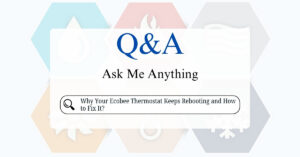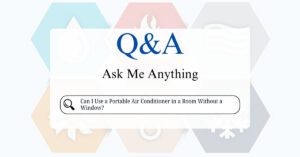Resetting your Carrier Infinity thermostat can help resolve minor issues or return the device to its default settings. Follow these step-by-step instructions to perform a reset safely and effectively.
1. Access the Thermostat
- Locate your Carrier Infinity thermostat on the wall and ensure it’s powered on.
2. Access the Main Menu
- Press the Menu button on the thermostat’s touch screen to access its main settings.

3. Navigate to the Reset Options
- Tap on Settings or Service (depending on your thermostat model).
- Select the “Thermostat” option within the settings menu.
- Look for reset options such as:
- Program Schedule Reset: Resets the programmed schedules (e.g., heating and cooling cycles).
- User Settings Reset: Resets your customized preferences.
- Install Settings Reset: Resets advanced system settings (recommended only for professionals).
4. Perform the Reset
- Select the type of reset you need and confirm by tapping Yes or OK.
- Wait a few moments for the thermostat to process the reset and return to the home screen.
5. Test the Thermostat
- After the reset, reconfigure your thermostat settings, including temperature preferences, schedules, and system modes (e.g., heat, cool, or auto).
- Ensure the HVAC system is operating as expected.
Important points to remember:
Always refer to your Carrier Infinity thermostat user manual for precise instructions on how to reset your specific model.
If your thermostat has a power cycle option, you can try turning off the power to the thermostat at the circuit breaker, waiting a few seconds, and then turning it back on.
Types of Resets and When to Use Them
- Program Schedule Reset: Use if the programmed heating/cooling schedules are incorrect or need to be cleared.
- User Settings Reset: Use if you want to remove custom preferences or fix minor operational glitches.
- Install Settings Reset: Only perform this reset if advised by an HVAC professional, as it can impact system operation.
When to Reset the Carrier Infinity Thermostat
- The thermostat is unresponsive or displaying errors.
- The programmed schedules or settings are not functioning as intended.
- After a power outage or system update.
When to Call a Professional
- If the thermostat doesn’t respond to the reset process.
- If you’re unsure about resetting advanced settings like installation parameters.
- If HVAC system issues persist after the reset.
By following these steps, you can reset your Carrier Infinity thermostat to resolve common issues and restore default settings. For detailed guidance, consult the user manual specific to your model or contact an HVAC professional.