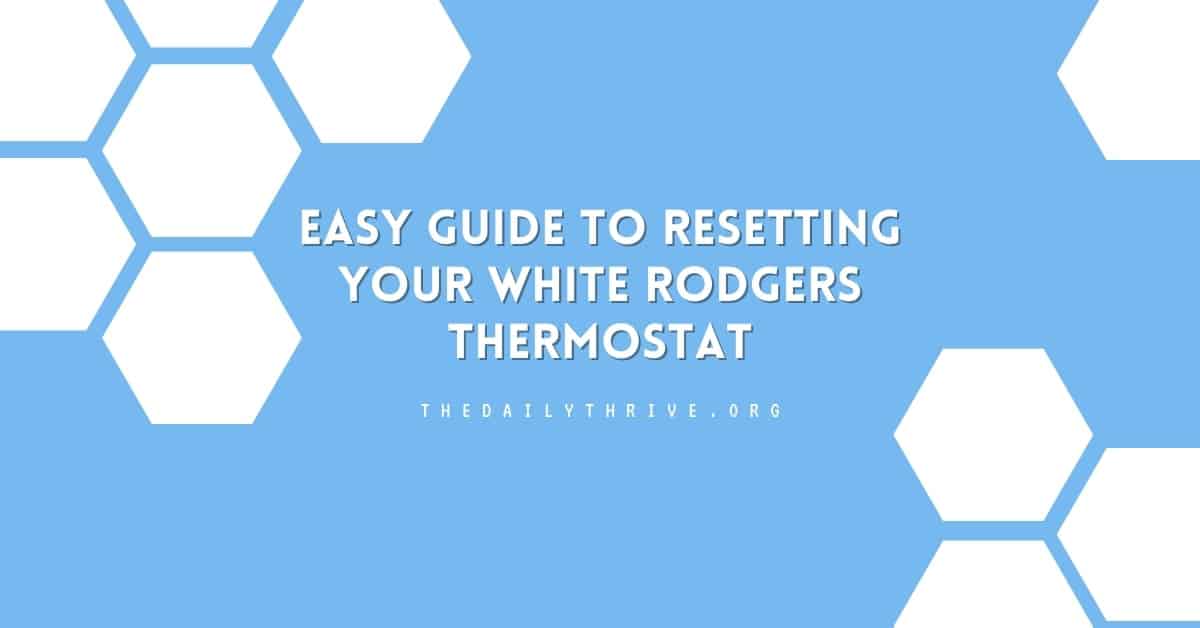When it comes to reliable thermostats, White Rodgers is a name you can trust. However, even the most dependable thermostats can encounter errors and glitches that require a reset. Fortunately, resetting a White Rodgers thermostat is a simple process that can be done in just a few steps. Whether you have an older model or a smart thermostat, we’ve got you covered. Let’s dive into the easy steps to reset your White Rodgers thermostat.
White Rodgers thermostats are incredibly common in households, providing precise temperature control for a comfortable living environment. But what should you do when your thermostat malfunctions? Resetting it is the solution.
To reset your White Rodgers thermostat, simultaneously press and hold the up and down arrows and the ‘time’ button for five seconds. Alternatively, if you have a smart model, access the settings menu and select the ‘reset’ option. Follow the on-screen prompts to complete the resetting process for your smart thermostat.

White Rodgers Thermostat Reset: No Dedicated Button
While there is no dedicated reset button for White Rodgers thermostats, you can still perform a reset by simultaneously pressing the time button and the up and down arrow buttons. Hold them until the thermostat’s screen goes blank.
Maintain the buttons pressed for approximately fifteen seconds before the thermostat restarts, restoring it to its default factory settings. Make sure the thermostat is powered on before attempting the reset; otherwise, the process will not be effective. Please note that this method may not work for every model, although it applies to most thermostats.
To ensure a successful reset, start by locating your thermostat’s model number. Here is how to identify the model number:
- Flip the device and find it on the cover plate, similar to removing the cover plate from a remote’s battery compartment.
- Read the text on the pull-out cover to identify the model number.
- Follow the instructions provided in this article for the correct reset procedure.
Step-by-Step Instructions to Reset Your White Rodgers Thermostat
This comprehensive guide will walk you through the reset instructions for different White Rodgers thermostat models. Find your specific model and follow the provided instructions accordingly. Now, let’s explore the exact steps to reset your White Rodgers thermostat.
Follow these simple steps to reset your White Rodgers thermostat:
Step 1: Factory Reset
Begin by performing a factory reset. Press and hold the up, down, and time buttons simultaneously. As you press these buttons together, you will notice the thermostat’s display blinking. After a few seconds, the thermostat will reset, and the time display will disappear.
Step 2: Set the Time
The next step is to set the time on your thermostat. Press the time button, then use the up and down buttons to adjust the hour. Make sure to select the correct am/pm designation. Press the time button again to set the minutes. Set the day by pressing the time button once more. Finalize the time setting by pressing the run button.
Step 3: Backlight Setup
For certain thermostat models, you can set up the backlight. To do this, simultaneously press the time button and the run button. The thermostat display will show “d-l.” Use the up or down button to make your preferred settings. Finalize the settings by pressing the up or down button.
Step 4: Temperature Setting
Adjust the temperature on your thermostat. Switch the system to cool mode if you want to temporarily set the temperature. To set the desired temperature, press the up and down buttons accordingly. This allows you to maintain the desired temperature in your home.
Step 5: Fuzzy Temperature Setting
Follow the same steps as the temporary temperature setting for a fuzzy temperature setting. Once done, press the hold button. This action will hold the temperature at a specific level indefinitely until you press the run button. The run button will prompt you to adjust the temperature based on your weekly schedule.
How to Reset a White Rodgers Thermostat After Battery Replacement?
The reset procedure may vary depending on your thermostat model. In most cases, you must press and hold either the up or down arrow button and the time button until the thermostat screen goes blank.
Resetting White Rodgers thermostats can be challenging due to the various models available. The reset method you should use depends on your specific model. Identify your model and find the corresponding instructions in the provided series.
If resetting your thermostat doesn’t resolve the issue, it could indicate a more significant problem that requires professional attention. We hope you’ve found this guide helpful in resetting your White Rodgers thermostat!