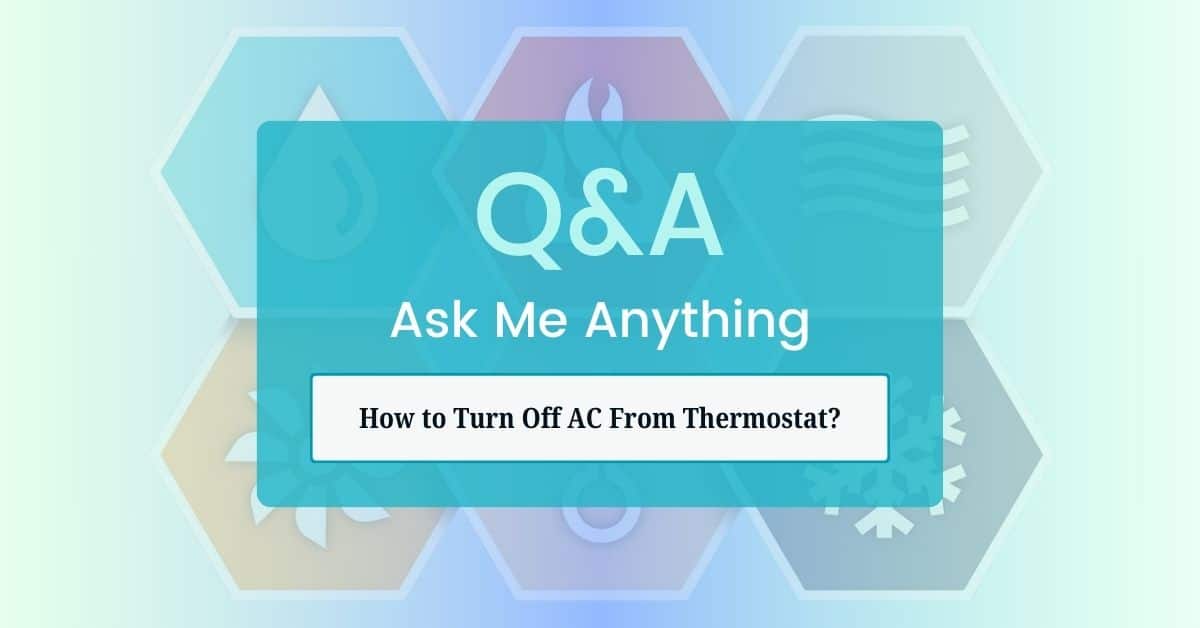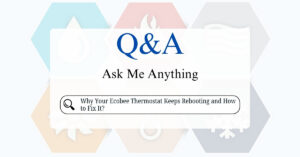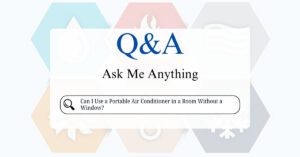Turning off your AC from the thermostat is straightforward, but the exact steps can vary slightly depending on the type and model of the thermostat. Here’s a general guide to help you turn off your AC, along with some tips for managing your thermostat settings for optimal comfort and energy efficiency.
1. Identify the Type of Thermostat
Most modern thermostats fall into a few categories:
- Manual Thermostats: Basic thermostats with switches or dials.
- Digital Programmable Thermostats: Electronic thermostats with digital displays that allow you to program schedules.
- Smart Thermostats: Wi-Fi-enabled thermostats that can be controlled via smartphone apps or voice assistants.

2. Locate the System Mode Settings on Your Thermostat
Every thermostat has a system or mode setting that controls whether it’s set to Cool, Heat, Auto, or Off. Here’s how to find and use these settings for each thermostat type:
For a Manual Thermostat
Manual thermostats usually have a simple switch or dial to control the system mode.
- Locate the Switch or Dial: Look for a small switch or dial labeled Cool, Heat, Off, and sometimes Fan.
- Set the Switch to Off: Move the switch or dial to the Off position. This will turn off the cooling function and prevent the AC from running.
- Adjust Fan Settings if Necessary: If there’s a separate fan switch, set it to Auto so the fan doesn’t run continuously.
For a Digital Programmable Thermostat
Digital programmable thermostats usually have buttons or a touchscreen interface.
- Find the Mode Button: Look for a button labeled Mode or System. Press it to cycle through the available settings, such as Cool, Heat, Auto, and Off.
- Set the Mode to Off: Press the Mode button until the display shows Off. This will turn off the AC and prevent it from running.
- Check the Fan Setting: If your thermostat has a Fan setting, make sure it’s set to Auto instead of On. Auto means the fan will only run when the system is actively cooling or heating, while On keeps the fan running continuously.
For a Smart Thermostat
Smart thermostats, such as the Nest, Ecobee, or Honeywell Lyric, typically have touchscreen displays and can be controlled from an app on your smartphone.
- Access the Mode Settings: Open the thermostat’s menu on the touchscreen or use the app on your smartphone.
- Select System or Mode: Look for a setting labeled System, Mode, or Heating & Cooling.
- Set the System to Off: Choose Off from the available options to turn off the AC. This will prevent the cooling function from activating.
- Verify Fan Settings: Smart thermostats often allow you to set the fan independently. Ensure the fan is set to Auto to avoid continuous running.

3. Confirm the Thermostat is Set to Off
Once you’ve selected Off, the thermostat display should show that the system is no longer in Cool mode. If your AC was running when you turned it off, it should stop within a few seconds.
4. Additional Considerations and Tips
- Seasonal Settings: Many people turn off their AC at the end of the cooling season, but remember to switch it to Heat or Auto in winter if you need heating.
- Temperature Display: Even when set to Off, the thermostat will usually continue to display the indoor temperature.
- Energy Savings: If you’re leaving for an extended period, setting the thermostat to Off can help save energy, but it’s essential to monitor humidity levels, as high humidity can lead to mold growth.
Common Troubleshooting Tips
If you’re unable to turn off the AC from the thermostat, here are a few things to check:
- Check the Batteries: If your thermostat has batteries, low power can sometimes cause it to malfunction. Replace the batteries if necessary.
- Inspect for Override Settings: Some thermostats, especially smart models, may have override or hold functions that keep the system running despite manual adjustments. Make sure there’s no hold or override activated.
- Check for a Schedule Conflict: If your thermostat is set to follow a programmed schedule, it might switch the AC back on after a set period. Disable any schedules if you want the AC to remain off.
- Check Circuit Breakers: Check your electrical panel if the thermostat seems malfunctioning and the AC doesn’t turn off. A tripped circuit breaker can sometimes cause issues with the thermostat function.
By following these steps, you can turn off your AC from the thermostat, allowing you to control your home’s comfort levels and manage energy usage easily.